What is Google Analytics - A Comprehensive Guide
Google Analytics is a free and widely used tool by marketers to determine how, why, and from where people are coming to their website.
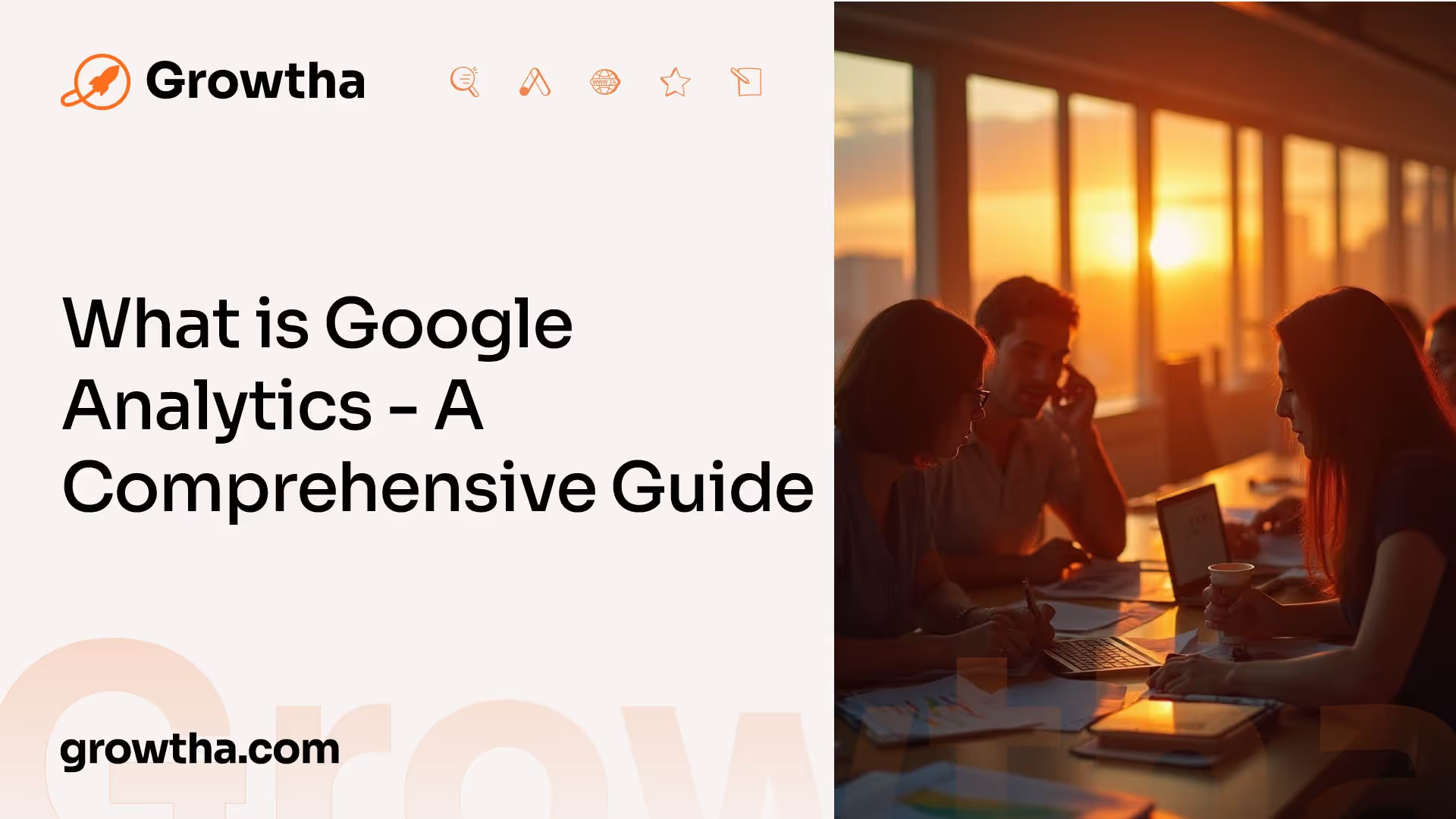

What is Google Analytics - A Comprehensive Guide
Understanding Google Analytics

To unleash the full potential of your digital strategy, it's essential to understand the role of Google Analytics and how it can empower your marketing campaigns. Google Analytics is a free and widely used tool by marketers to determine how, why, and from where people are coming to their website [1]. It provides valuable insights into website traffic, user behavior, and key metrics that can drive data-informed decision-making.
Role in Marketing Campaigns
Google Analytics plays a vital role in measuring the success of marketing campaigns. By tracking website traffic and performance, it enables marketers to evaluate the effectiveness of their strategies and optimize their efforts accordingly. With Google Analytics, you can gain a deeper understanding of your audience, their preferences, and the channels through which they engage with your website.
By utilizing the data provided by Google Analytics, marketers can make informed decisions on budget allocation, content optimization, and audience targeting. It helps identify which marketing channels are driving the most traffic and conversions, allowing you to allocate resources effectively and maximize your ROI. With this valuable information, you can refine your marketing campaigns for better results and drive meaningful growth.
Tracking Website Traffic
One of the core functions of Google Analytics is tracking website traffic. It provides detailed information about the number of visitors to your site, their geographic location, the devices they use, and other relevant demographic data. By understanding these metrics, you can identify trends, patterns, and opportunities to enhance user experience and engagement.
Google Analytics enables you to track both the quantity and quality of your website traffic. Through metrics like sessions, page views, and bounce rate, you can evaluate the overall performance of your website and identify areas for improvement. Additionally, it allows you to segment your traffic based on various dimensions, such as traffic sources, user demographics, and behavior, providing deeper insights into audience preferences and interests.
With Google Analytics, you can also analyze the effectiveness of your marketing campaigns by tracking the source of your website traffic. It shows you which channels, such as organic search, paid advertising, social media, or referral links, are driving the most visitors to your site. By understanding the sources that generate the highest-quality traffic, you can allocate your resources accordingly and optimize your marketing efforts.
Understanding the role of Google Analytics and effectively tracking website traffic are essential steps in harnessing the power of this tool. By utilizing the insights provided by Google Analytics, you can make data-driven decisions, optimize your marketing campaigns, and achieve greater success in your digital strategy.
Utilizing Google Analytics Metrics

To harness the full potential of Google Analytics, it's essential to understand and utilize the various metrics it offers. These metrics provide valuable insights into user behavior and help optimize your digital strategy. Two key areas to focus on are user behavior insights and key metrics in Google Analytics.
User Behavior Insights
Google Analytics provides insights into who site visitors are and what they do when they come to a website [2]. By analyzing user behavior, you can gain a deeper understanding of how users interact with your website and identify areas for improvement.
One important metric to consider is the number of unique individuals visiting your website, also known as users. This metric provides an overview of your website's reach and audience size over a given time period. In addition, sessions represent the number of times users are actively engaged with your site. These metrics help you gauge the overall interest and engagement levels of your audience.
Another crucial user behavior metric is average session duration. This metric represents the average amount of time users spend on your website during a single session. It serves as a high-level indicator of user engagement and can help you understand how captivating your content is [2].
Additionally, bounce rate is a noteworthy metric in Google Analytics. It signifies the percentage of users who visit only one page on your website before leaving. A high bounce rate may indicate issues such as technical problems, poor content relevance, or inadequate user targeting in marketing campaigns. Analyzing bounce rates can help you identify areas where users may be disengaging and implement strategies to improve user retention.
Key Metrics in Google Analytics
In addition to user behavior insights, Google Analytics provides a range of key metrics that offer valuable information about your website's performance. These metrics help you measure the effectiveness of your marketing campaigns and optimize your website's user experience.
Some of the key metrics in Google Analytics include:
- Pageviews: The number of times a specific page on your website has been viewed. This metric allows you to identify the most popular pages and assess their performance.
- Sessions per User: The average number of sessions per user. This metric helps you understand user engagement and how frequently users return to your website.
- Conversion Rate: The percentage of website visitors who complete a desired action, such as making a purchase or filling out a form. Tracking conversion rates allows you to assess the effectiveness of your marketing efforts.
- Goal Completions: The number of times visitors have completed a specific goal on your website. Setting up goals in Google Analytics enables you to track and measure specific user actions.
By regularly monitoring and analyzing these key metrics, you can gain valuable insights into the performance of your website and marketing campaigns. This data empowers you to make data-driven decisions, optimize your digital strategy, and enhance your overall online presence.
Google Analytics 4 Features
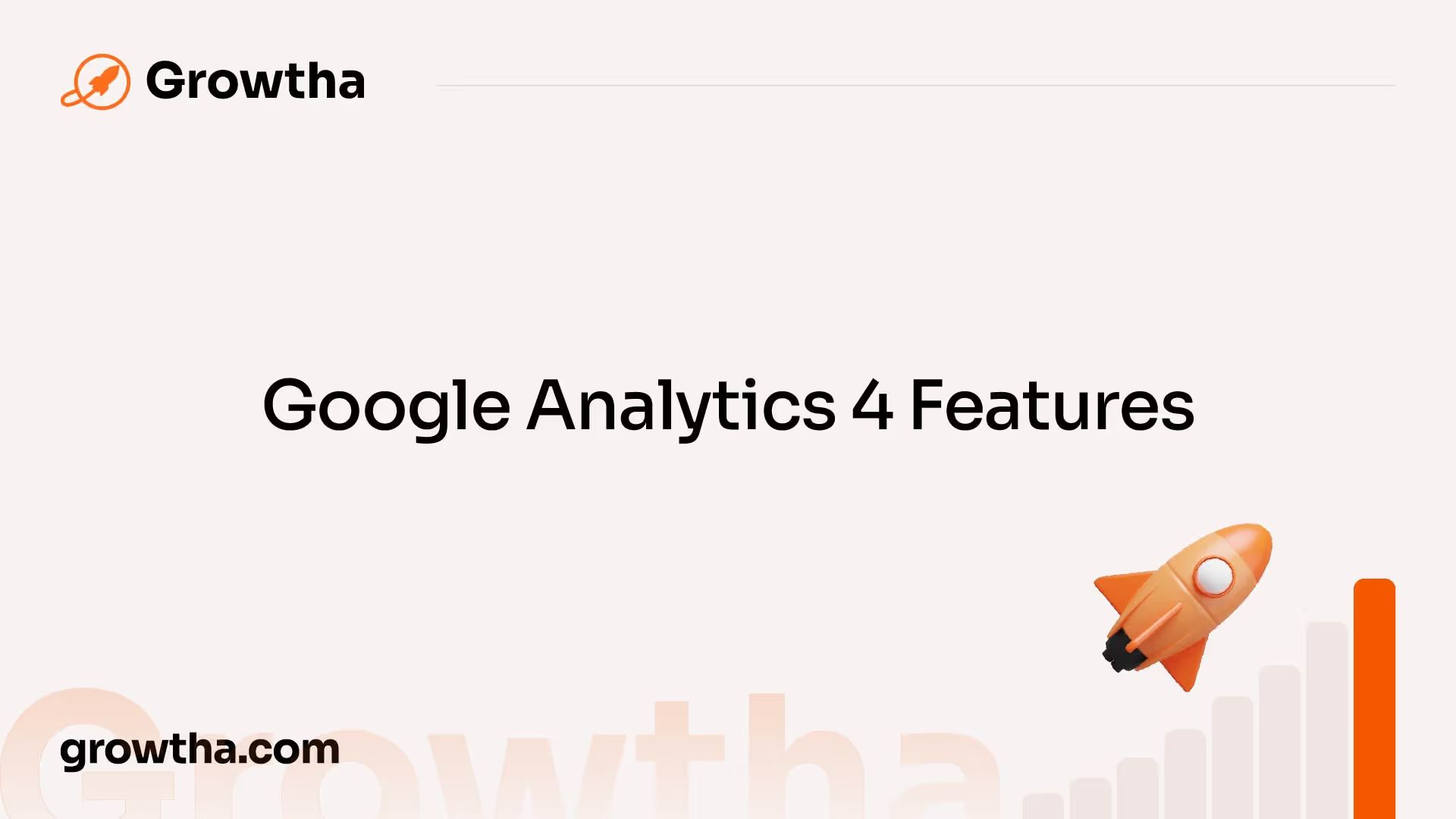
Google Analytics 4 (GA4) offers a comprehensive toolset to analyze user behavior and unlock the full potential of your digital strategy. With its enhanced features, GA4 enables adaptive strategies based on real-time insights. Let's explore two key features of GA4: Enhanced Measurement and the Event-Based Tracking Model.
Enhanced Measurement
GA4 introduces Enhanced Measurement, a feature that allows for codeless tracking of events, making the analytics platform more user-friendly [3]. With Enhanced Measurement, you can track events without the need for Google Tag Manager (GTM) or custom code. This simplifies the implementation process and saves time, particularly for users who are not familiar with coding or GTM.
By enabling Enhanced Measurement, GA4 automatically tracks important events on your website, such as page views, scrolls, outbound clicks, site search, and more. This provides valuable data on user interactions, helping you understand how visitors engage with your website. With this insight, you can optimize your website to improve user experience and drive conversions.
Event-Based Tracking Model
The event-based tracking model is another significant feature of GA4 [3]. This model processes all user interactions as independent events, offering higher flexibility and more precise tracking. Each user action, such as clicks, downloads, video plays, and form submissions, is treated as a separate event, providing a clearer understanding of user behavior.
The event-based tracking model in GA4 enables more logical conclusions, multi-touch attribution, and user deduplication. It allows you to analyze user interactions in a granular manner, gaining insights into specific actions that lead to conversions or drop-offs. This level of detail empowers you to make data-driven decisions and optimize your digital strategy accordingly.
By adopting the event-based tracking model, GA4 enhances your reporting capabilities and allows for a deeper understanding of user behavior on your website. You can utilize this information to refine your marketing campaigns, optimize user journeys, and create personalized experiences for your audience.
With Enhanced Measurement and the event-based tracking model, Google Analytics 4 offers powerful features that enable a more user-friendly and comprehensive analytics experience. By leveraging these capabilities, you can gain valuable insights into user behavior and make informed decisions to drive the success of your digital strategy.
Setting Up Google Analytics
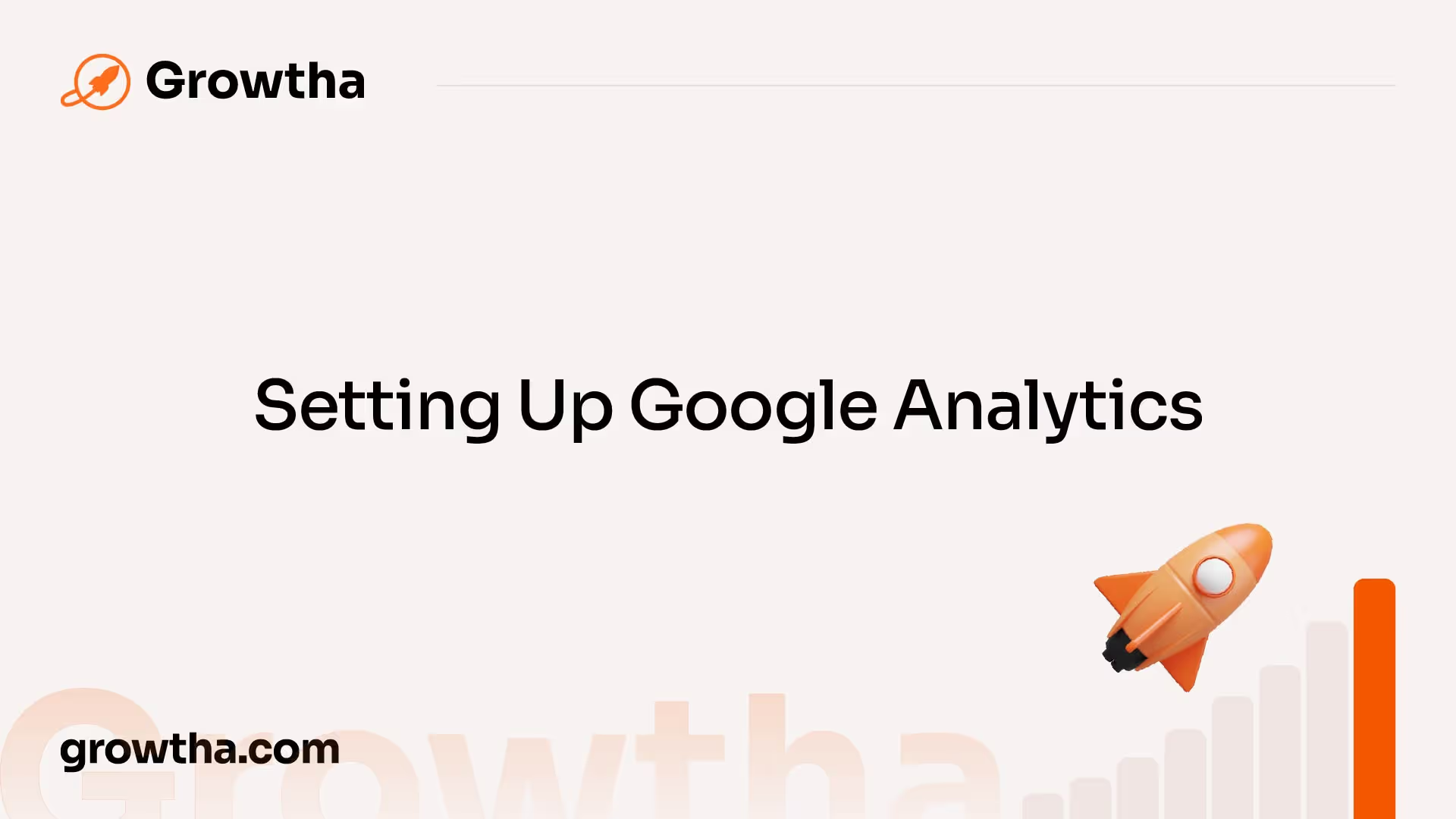
To unleash the potential of Google Analytics and gain valuable insights into your website's performance, you need to go through the process of setting it up. This involves creating an account and adding the necessary tracking code to your website.
Account Creation
To measure your website using Google Analytics, you will first need to create an account. This can be done by visiting the Google Analytics website and signing in with your Google account. If you don't have a Google account, you will need to create one before proceeding.
Once you are logged in, you can follow the steps to set up a new Google Analytics account. This involves providing some basic information about your website, such as the website name, URL, and industry category. Google Analytics will generate a unique tracking ID for your website, which you will need to proceed with the setup process.
Adding Tracking Code
After creating your Google Analytics account, the next step is to add the tracking code to your website. This small piece of JavaScript measurement code is responsible for collecting data about user interactions with your website. The tracking code needs to be added to each page on your site to ensure comprehensive data collection.
The tracking code, also known as a "tag," is embedded within the HTML of your website. It can be placed directly in the header or footer section of your website's code. This code snippet retrieves information about user activity, such as the number of visitors, most viewed pages, and actions taken on the website.
By collecting data on visitor interactions, including browser, device, operating system, and traffic source information, Google Analytics provides a comprehensive understanding of your website visitors [3].
It's important to note that the tracking code uses both cookies and JavaScript to collect data about website visitors. Cookies store information about a user's visit, while JavaScript adds interactivity and dynamic elements to websites [4].
Once the tracking code is added to your website, Google Analytics will start collecting data about user interactions with your site. It may take some time before you begin to see meaningful data in your reports, so be patient and continue to monitor your website's performance.
Setting up Google Analytics is a crucial step in empowering your digital strategy. By accurately tracking website traffic and user behavior, you can make data-driven decisions to optimize your website and improve your overall online presence.
Analyzing Reports in Google Analytics

Once you have set up Google Analytics and implemented the tracking code on your website, you can start analyzing the reports to gain valuable insights into your website's performance and user behavior. In this section, we will explore two important report categories in Google Analytics: User Reports Analysis and Acquisition Reports Insights.
User Reports Analysis
User reports in Google Analytics provide valuable information about the individuals visiting your website. These reports offer insights into who site visitors are and what they do when they come to your website [2].
One of the key metrics to analyze in user reports is the number of users and sessions. The users metric represents the number of unique individuals visiting your website over a given time period, while sessions are the number of times users are actively engaged with your site [2]. By monitoring these metrics, you can track the growth of your website's audience and evaluate the effectiveness of your marketing efforts.
Another important metric to consider is the average session duration. This metric indicates the average amount of time that a user spends on your website in a single session. It serves as a high-level proxy for user engagement, helping you understand how effectively you are capturing and holding visitors' attention [2].
Additionally, the bounce rate metric is crucial to analyze. Bounce rate represents the percentage of users who visit only one page on your website before leaving. A high bounce rate may indicate issues such as technical problems, poor content relevance, or ineffective user targeting in marketing campaigns [2]. By identifying pages with high bounce rates, you can take steps to improve user experience and optimize your website's performance.
Acquisition Reports Insights
Acquisition reports in Google Analytics provide insights into how users are finding your website. These reports help you understand which marketing channels are driving traffic to your site and how effective your campaigns are in attracting visitors [5].
One important metric to analyze in acquisition reports is the source/medium. This metric reveals the sources of your website traffic, such as organic search, referral websites, social media platforms, or paid advertising. By understanding the sources that drive the most traffic, you can optimize your marketing efforts and allocate resources effectively.
Another valuable metric to consider is the conversion rate. Conversion rate measures the percentage of users who complete a desired action on your website, such as making a purchase, filling out a form, or subscribing to a newsletter. By tracking conversion rates across different marketing channels, you can identify the most effective channels for driving conversions and make data-driven decisions to optimize your marketing strategy.
Analyzing user reports and acquisition reports in Google Analytics allows you to gain valuable insights into your website's performance, user behavior, and marketing effectiveness. By understanding who your visitors are, how they engage with your site, and where they come from, you can make informed decisions to improve user experience, increase engagement, and drive conversions.
Optimizing with Google Analytics
Google Analytics offers a wealth of data and insights that can help optimize your website and improve its performance. Two key aspects of optimizing with Google Analytics are conversion tracking and customizing reports.
Conversion Tracking
Conversion tracking is a vital component of any digital marketing strategy. It allows you to measure the percentage of visitors who complete desired actions on your website, such as making a purchase, filling out a form, or subscribing to a newsletter. By tracking conversions, you can assess the effectiveness of your marketing efforts and make data-driven decisions to optimize your website for better engagement and conversions.
Google Analytics provides tools to set up goals and track goal completions. Goals can be tailored to suit your specific needs and can include actions like reaching a certain page, spending a certain amount of time on the site, or completing a transaction. By assigning values to these goals, you can also determine the return on investment (ROI) of your traffic sources and marketing campaigns.
By analyzing conversion rates and the behavior of users who convert, you can identify areas for improvement and implement strategies to increase conversions. This may involve optimizing landing pages, adjusting marketing campaigns, or improving the overall user experience on your website.
Customizing Reports
Google Analytics offers a range of pre-built reports that provide valuable insights into user behavior, acquisition channels, and more. However, customizing reports allows you to tailor the data and metrics to your specific needs, providing deeper insights and a more comprehensive understanding of your website's performance.
With custom reports, you can choose the dimensions and metrics that are most relevant to your business goals. This flexibility enables you to focus on the specific data points that matter to you, whether it's analyzing the performance of different marketing channels, tracking user engagement across specific pages, or evaluating the effectiveness of your content strategy.
Custom reports can be created using various dimensions, such as time, geography, traffic sources, and user behavior. You can also apply filters to segment your data and gain insights into specific audience segments. By regularly reviewing and customizing your reports, you can fine-tune your marketing efforts, identify opportunities for growth, and make data-backed decisions to optimize your website's performance.
By leveraging the power of conversion tracking and customizing reports in Google Analytics, you can gain valuable insights into your website's performance and make informed decisions to enhance user experience, drive conversions, and achieve your digital marketing goals.
References
[1]: https://www.invoca.com/blog/measure-success-marketing-campaigns
[2]: https://www.stitchdata.com/resources/google-analytics-metrics-for-marketers/
[3]: https://www.tagmate.app/blogs/what-is-google-analytics-importance-benefits-and-reasons-to-use-it
[4]: https://www.mtraining.co.uk/blog/what-is-google-analytics-and-how-can-it-help-my-business/
[5]: https://www.dataflo.io/blog/important-metrics-to-track-in-google-analytics







