What is a “metric” in Google Analytics?
Metrics in Google Analytics are numerical values that represent specific aspects of website performance and user behavior.
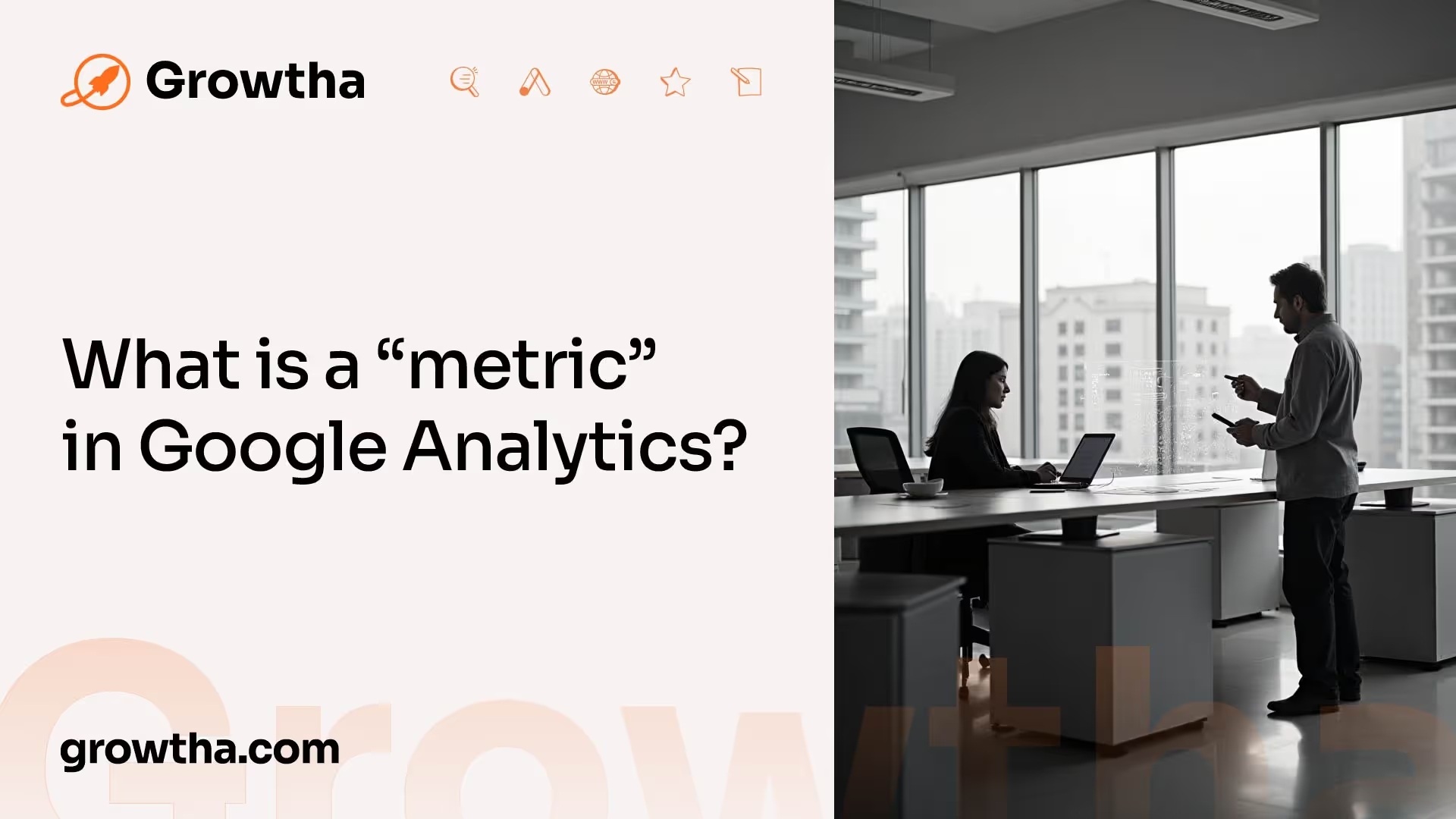

What is a “metric” in Google Analytics?
Understanding Google Analytics Metrics

To make sense of the data collected in Google Analytics, it's important to understand the concept of metrics and their role in providing quantitative measurements. Metrics in Google Analytics are numerical values that represent specific aspects of website performance and user behavior. They allow you to track and analyze various aspects of your website's performance, engagement, and conversions.
Definition of Metrics
A metric in Google Analytics is a quantitative measurement, such as an average, ratio, percentage, or count. It is always expressed as a number and can be subjected to mathematical operations [1]. For example, the metric "Sessions" represents the total number of sessions, while the metric "Pages/Session" indicates the average number of pages viewed per session.
Types of Metrics
In Google Analytics, there are various types of metrics that provide insights into different aspects of your website's performance. Some common types of metrics include:
- Count: These metrics represent the total number of occurrences of a specific event or action. Examples include the count of sessions, pageviews, or events triggered.
- Ratio: Ratio metrics express the relationship between two or more quantities. Examples include bounce rate, which measures the percentage of single-page sessions, and conversion rate, which calculates the percentage of sessions that result in a desired action.
- Average: Average metrics provide the mean value of a specific measurement. Examples include average session duration, which represents the average time a user spends on the website during a session.
- Percentage: Percentage metrics indicate the proportion of one value in relation to a whole. Examples include the percentage of new sessions, which represents the percentage of sessions from first-time visitors.
Understanding the different types of metrics in Google Analytics is essential for interpreting and analyzing your website's performance. By assessing these metrics, you can gain valuable insights into user behavior, engagement, and conversions, enabling you to make data-driven decisions to improve your website and marketing strategies.
Core Metrics in Google Analytics

To gain valuable insights into website performance and user behavior, it is essential to understand the core metrics in Google Analytics. These metrics provide crucial information about user engagement, interaction, and overall website performance. Let's explore four key metrics: Users and Sessions, Bounce Rate, Average Session Duration, and Pages Per Session.
Users and Sessions
The Users and Sessions metrics are fundamental in Google Analytics, providing an overview of the number of visitors to a website and their interactions. Users represent unique individuals visiting a website within a given time period, while sessions refer to the number of times users actively engage with the site. These metrics serve as a quick analysis of marketing efforts and user engagement, helping to assess the effectiveness of various strategies.
Bounce Rate
The Bounce Rate metric measures the percentage of single-page sessions on a website. It indicates how effectively a website engages visitors and encourages them to explore further. A high bounce rate could suggest difficulties in navigation, poor user experience, or irrelevant content [3]. By monitoring the bounce rate, website owners can identify areas for improvement and enhance user engagement.
Average Session Duration
Average Session Duration in Google Analytics indicates how long visitors stay on a website, on average, during each session. This metric provides insights into the level of user engagement and the quality of the website's content. A high average session duration suggests engaging and valuable content, while a low duration may indicate issues with content relevance or user experience [3]. Monitoring this metric allows website owners to evaluate the effectiveness of their content and make improvements if necessary.
Pages Per Session
The Pages Per Session metric in Google Analytics reveals the average number of pages viewed during a single session on a website. It provides insights into how users explore different sections of the site and their level of engagement. A higher number of pages per session typically indicates higher user engagement and a greater interest in exploring different aspects of the website. By monitoring this metric, website owners can assess the effectiveness of their website structure, content organization, and user flow.
Understanding and analyzing these core metrics in Google Analytics is essential for optimizing website performance, improving user experience, and making data-driven decisions. By monitoring these metrics regularly, website owners can gain valuable insights into user behavior, identify areas for improvement, and enhance overall website performance.
Metrics Calculation in Google Analytics
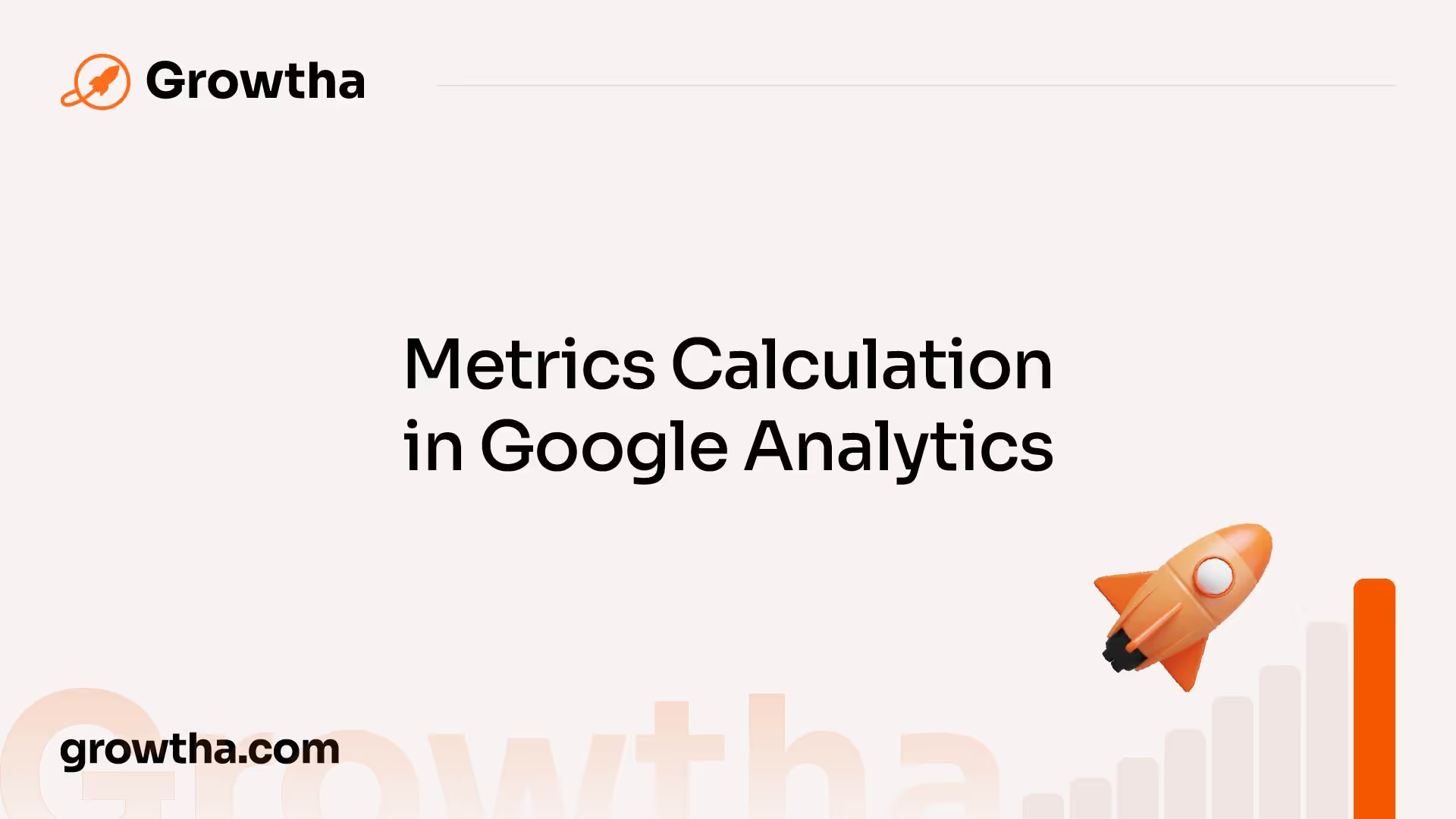
To fully understand the data in Google Analytics, it's important to grasp how metrics are calculated. This section will delve into the calculation of user metrics and the significance of stacking dimensions with metrics.
User Metric Calculation
User metrics in Google Analytics are calculated in two basic ways. The first is through overview metrics, which are derived from the time difference between a user's initial session and exit. These metrics provide a high-level understanding of user behavior and engagement on a website [4]. Examples of user metrics include the number of users, new users, and returning users.
The second method involves calculating metrics via dimensions. Dimensions provide additional insights into user behavior that are not available in the overview report. For instance, the "New User" dimension allows you to analyze the behavior of new users specifically. By combining dimensions with metrics, you can gain more detailed insights into user interactions and behavior patterns.
Stacking Dimensions with Metrics
Stacking dimensions with metrics in Google Analytics allows for more comprehensive data analysis. By combining multiple dimensions with a given metric, you can create smaller data segments for deeper insights. This approach helps in understanding user behavior and optimizing website performance.
For example, you can stack the "Device Category" dimension with the "Bounce Rate" metric to analyze the bounce rate of users on different devices (e.g., desktop, mobile, tablet). This can provide valuable insights into user engagement and help guide optimization efforts.
By utilizing dimensions alongside metrics, you can uncover valuable patterns and trends within user data. This allows for a more granular analysis and enables you to make data-driven decisions to improve the performance and effectiveness of your website.
Understanding how metrics are calculated and the benefits of stacking dimensions with metrics enables you to harness the power of Google Analytics to gain meaningful insights into user behavior and optimize your website's performance.
Attribution Models in Google Analytics
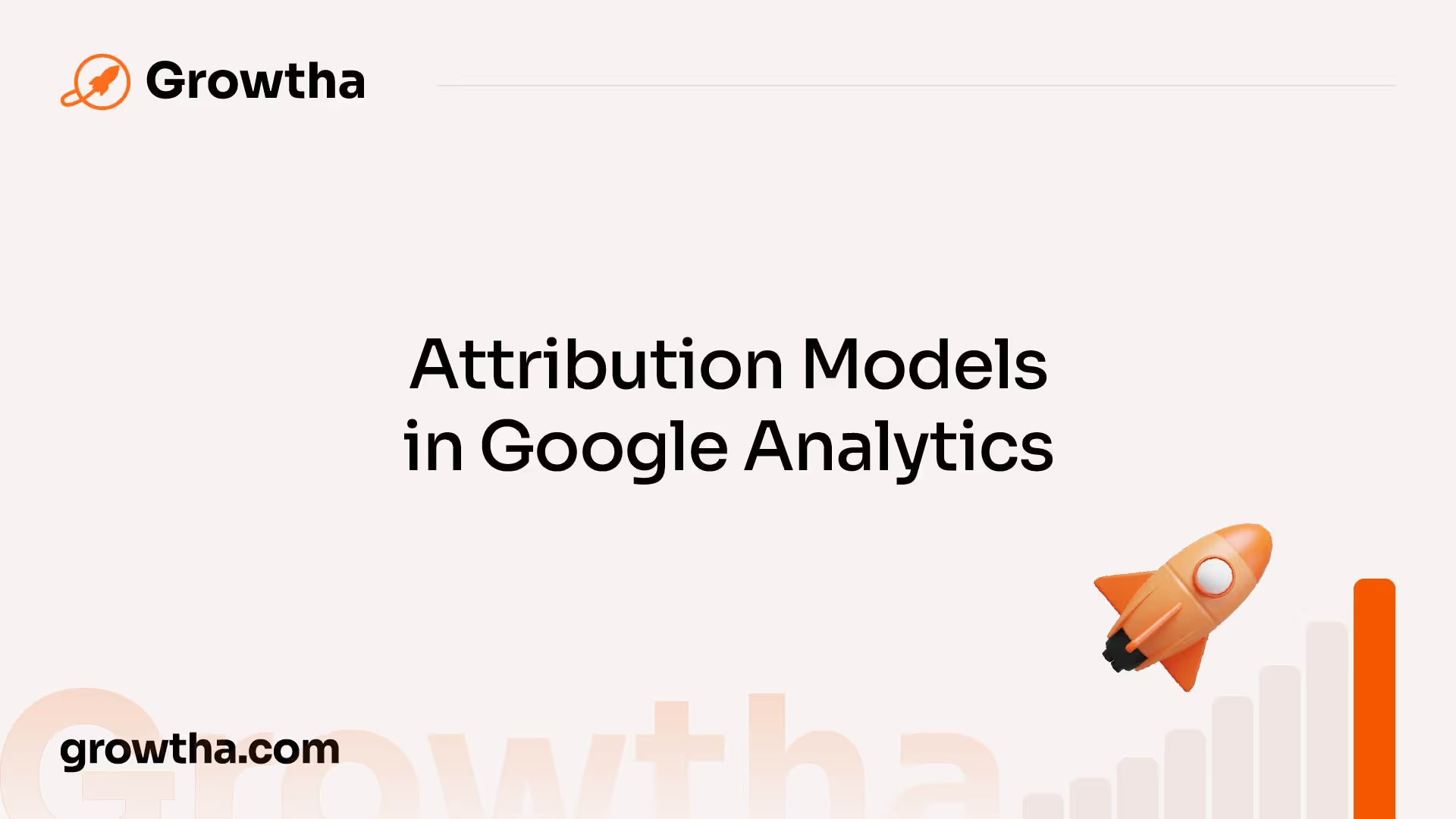
When it comes to analyzing data in Google Analytics, understanding attribution models is crucial. Attribution models determine how credit is assigned to different touchpoints in the user journey, and they play a significant role in data analysis. Let's explore the different attribution model types and their impact on data analysis.
Attribution Model Types
Google Analytics offers various attribution models, each designed to answer specific questions about user behavior and calculate metrics accordingly. However, it's important to note that in Google Analytics 4 (GA4), several attribution models have been removed, leaving only last-click and data-driven attribution available. The default attribution model in GA4 is data-driven attribution, which leverages machine learning algorithms to assign credit to touchpoints based on their influence in driving conversions [4].
In contrast, the last-click attribution model attributes all credit for a conversion to the last interaction before the conversion occurs. This model is often used when analyzing the immediate impact of specific touchpoints.
Impact on Data Analysis
The choice of attribution model can significantly impact the insights derived from data analysis. Each model provides a different perspective on user behavior and the effectiveness of various marketing channels.
For example, the last-click attribution model tends to overvalue the touchpoints immediately preceding a conversion. While it provides insights into the final interactions that lead to conversions, it may overlook the impact of earlier touchpoints in the user journey.
On the other hand, data-driven attribution models leverage advanced algorithms to analyze the entire user journey and assign credit to touchpoints based on their actual influence. This model takes into account the interactions that contribute to conversion paths, providing a more comprehensive understanding of the effectiveness of different marketing channels.
By using different attribution models, marketers can gain a deeper understanding of user behavior and make informed decisions about their marketing strategies. It's important to choose the attribution model that aligns with your specific analysis goals and the insights you're looking to derive from your data.
Linking additional accounts, such as AdSense and Google Ads, to Google Analytics can provide even more valuable metrics for marketers. By integrating AdSense, marketers can track revenue, impressions, clicks, and optimize their monetization strategies [5]. Similarly, linking a Google Ads account to Google Analytics allows for detailed analysis of campaign performance, click-through rates, and conversions, providing valuable insights for optimizing advertising efforts.
Understanding attribution models and leveraging the integration capabilities of Google Analytics can provide marketers with a wealth of metrics and insights to enhance their data analysis and make informed decisions about their marketing strategies.
Dimensions vs. Metrics in Google Analytics

When working with Google Analytics, it's essential to understand the distinction between dimensions and metrics. These two components play different roles in data analysis and provide valuable insights into user behavior on a website.
Differentiating Dimensions and Metrics
Dimensions in Google Analytics are attributes of data, such as City or Page, that provide context to the metrics being measured. They represent non-quantitative attributes and are often used to segment and filter data for more targeted analysis. While some dimensions may have numerical values, they are still considered dimensions.
On the other hand, metrics are quantitative measurements that involve calculations and provide numerical data. Examples of metrics in Google Analytics include Sessions, Bounce Rate, and Pages Per Session. These metrics help quantify user engagement, website performance, and other important aspects of data analysis.
To illustrate the difference, consider a scenario where you want to analyze the performance of a specific web page. The page itself would be considered a dimension, providing information about the specific attribute being measured. The number of pageviews or average time spent on that page would be the corresponding metrics, providing quantitative measurements of user behavior.
Scope and Usage in Reports
Dimensions and metrics are organized into rows and columns in Google Analytics reports, offering a comprehensive overview of website visitor data [6]. Each dimension and metric has a specific scope, which can be user-level, session-level, or hit-level. Understanding the scope is essential for combining dimensions and metrics logically in reports.
User-level dimensions and metrics provide insights on user behavior over a specified time period, considering all sessions by a user. Session-level dimensions and metrics focus on user interactions during a specific session. Finally, hit-level dimensions and metrics refer to individual interactions or hits on a website, such as pageviews or events.
Combining dimensions and metrics in Google Analytics allows for a more comprehensive understanding of user behavior and website performance. By utilizing secondary dimensions, users can delve deeper into data analysis, creating smaller data segments for more detailed insights [6]. This combination helps identify patterns, trends, and areas for optimization, ultimately improving the overall performance of a website.
In Google Analytics 4, there have been some changes to the terminology. Instead of dimensions and metrics, the concept of "events" and "parameters" is introduced. Events represent distinct actions occurring at a specific time associated with a user, while parameters are key-value pairs that provide additional information about the event [7]. The removal of the "hit type" concept means that all data is now collected with events, including page views, which are tracked as an event called "page_view" with relevant parameters.
By understanding the distinction between dimensions and metrics and utilizing them effectively in Google Analytics, marketers and website owners can gain valuable insights into user behavior, optimize their strategies, and enhance the overall performance of their websites.
Enhancing Data Analysis in Google Analytics
To further enhance data analysis in Google Analytics, there are two important techniques that can provide more insights: secondary dimensions and meaningful data segmentation.
Secondary Dimensions
In Google Analytics, dimensions are data attributes that provide information about the people visiting a website. They provide context and additional details about the metrics being analyzed. For example, the gender of website visitors is considered a dimension, allowing users to determine the gender distribution among visitors [6].
Secondary dimensions allow users to combine dimensions and metrics to gain a deeper understanding of user behavior and website performance. By adding a secondary dimension, users can create smaller data segments, providing more detailed insights. For instance, you can analyze the bounce rate based on the source of traffic or compare average session durations across different devices. This combination of dimensions and metrics enables a comprehensive overview of website visitor data, helping you optimize website performance and marketing strategies.
Meaningful Data Segmentation
Meaningful data segmentation is another powerful technique to enhance data analysis in Google Analytics. By segmenting your data based on specific criteria, you can uncover valuable insights and patterns that might otherwise go unnoticed.
There are various ways to segment data in Google Analytics, such as by demographics, behavior, geography, or technology. For example, you can create segments to analyze the behavior of returning visitors versus new visitors, or segment data based on user engagement levels.
Segmenting data allows you to identify trends, target specific audience segments, and tailor your marketing efforts accordingly. By understanding the preferences and behavior of different segments, you can make data-driven decisions to improve user experience, optimize campaigns, and drive better results.
Utilizing secondary dimensions and meaningful data segmentation in Google Analytics provides a comprehensive and detailed understanding of user behavior and website performance. These techniques empower you to extract valuable insights, discover trends, and make informed decisions to enhance your online presence and achieve your business goals.
References
[1]: https://support.google.com/analytics/answer/9355664?hl=en
[2]: https://www.clickminded.com/what-is-a-metric-in-google-analytics/
[3]: https://www.dataflo.io/blog/important-metrics-to-track-in-google-analytics
[4]: https://support.google.com/analytics/answer/1033861?hl=en
[5]: https://www.stitchdata.com/resources/google-analytics-metrics-for-marketers/
[6]: https://funnel.io/blog/what-is-a-dimension-in-google-analytics-and-what-about-metrics
[7]: https://www.ken-williams.com/guide/installation/5-best-practices-for-creating-your-events-and-parameters-in-a-google-analytics-4







