What is a Google Business Profile?
Google My Business is a free internet-based service designed to help promote local businesses online.


What is a Google Business Profile?
Understanding Google Business Profiles
In the digital age, having a strong online presence is essential for businesses of all sizes. One important aspect of online visibility is a Google Business Profile. Understanding the importance of Google My Business (GMB) and optimizing your profile can significantly impact your business's success.
Importance of Google My Business
Google My Business is a free internet-based service designed to help promote local businesses online. It allows business owners to manage how they appear across Google, making their business stand out among competitors [1]. With Google receiving approximately 5.6 billion searches per day, a significant portion of these searches has local intent, indicating that people are actively looking for businesses in their vicinity [1].
By actively using a Google My Business profile, businesses can significantly boost their online visibility and customer engagement. This increased visibility can lead to more foot traffic, offline purchases, and ultimately, increased business [2]. Having a verified and optimized GMB profile increases the chances of appearing in local searches, making it easier for potential customers to find and connect with your business [2].
Benefits of Optimizing GMB

Actively managing and optimizing your Google My Business profile can lead to significant increases in online visibility, customer engagement, and ultimately, sales. It is a powerful tool for local search engine optimization (SEO) and an essential component of any small business's digital marketing strategy [2].
Optimizing your GMB profile offers several benefits, including:
- Increased online visibility: By providing accurate and up-to-date information about your business, such as address, phone number, and website, you increase your chances of appearing in relevant local search results.
- Improved customer engagement: GMB allows customers to leave reviews, ask questions, and even book appointments directly from the profile. Engaging with customers through GMB can help build trust and loyalty.
- Enhanced brand reputation: Positive customer reviews and ratings displayed on your GMB profile can improve your brand's reputation and influence potential customers' purchasing decisions.
- Insights and analytics: GMB provides valuable data on how customers find and interact with your business, allowing you to make informed decisions to further optimize your online presence.
- Stand out with photos and posts: GMB allows you to showcase your business through photos and posts, helping you make a strong visual impression and attract potential customers.
By leveraging the benefits of a well-optimized GMB profile, you can gain a competitive edge in local search results and drive more customers to your business. It's an investment that can yield significant returns in terms of increased visibility, engagement, and ultimately, business growth.
Setting Up a Google Business Profile

To establish your online presence and ensure that potential customers can easily find your business on Google, setting up a Google Business Profile is essential. This section will guide you through the process of creating a Google My Business account and verifying your business information.
Creating a Google My Business Account
To create a Google Business Profile, you'll need to start by setting up a Google My Business account. Follow these steps:
- Visit the Google My Business website: Google My Business
- Click on the "Manage now" button.
- Sign in to your Google account or create a new one if you don't already have one.
- Enter the name of your business. If your business name appears in the dropdown menu, select it. Otherwise, click "Add your business."
- Choose the category that best represents your business.
- Provide your business address. If you operate a service-area business or don't have a physical location, you can choose to hide your address.
- Specify whether you serve customers at your address or at their location.
- Add your contact details, including your phone number and website.
- Complete the verification process, which may involve receiving a verification code by mail or phone, depending on your business location.
Once your Google My Business account is set up and verified, you can proceed to the next step of optimizing your business profile.
Verifying Your Business Information

Verifying your business information is crucial to ensure the accuracy and legitimacy of your Google Business Profile. It also helps you gain access to additional features and insights. Follow these steps to verify your business information:
- Sign in to your Google My Business account.
- If there are any pending verification requests, click on the "Verify now" button next to your business name. If not, click on the "Info" tab on the left-hand side.
- In the "Info" section, review and update your business details, including your address, phone number, website, and hours of operation.
- Click on the "Verify now" button next to your business name if you haven't completed the verification process yet.
- Select the verification method that works best for you. This could be receiving a verification code by mail, phone, email, or instant verification for eligible businesses.
- Follow the instructions provided for your chosen verification method and complete the process.
Verifying your business information not only ensures the accuracy of your profile but also allows you to access valuable insights about your customers and track the performance of your listing.
By creating a Google My Business account and verifying your business information, you can establish a strong online presence and make it easier for potential customers to find and connect with your business.
Managing and Optimizing GMB
Once you have set up your Google Business Profile, it's essential to actively manage and optimize it to maximize its benefits. Two key aspects of managing and optimizing your Google My Business (GMB) profile are utilizing Google My Business Insights and responding to customer reviews.
Utilizing Google My Business Insights
Google My Business Insights provides valuable data and analytics about your business profile. By analyzing these insights, you can gain a deeper understanding of your audience, track the performance of your profile, and make informed decisions to optimize your online presence.
Some of the insights provided by Google My Business include:
- Number of views on your business profile
- Search queries that lead to your business
- Audience engagement with your posts
- Demographics of your audience
By analyzing these insights, you can identify which aspects of your profile are performing well and which areas may need improvement. This information can guide your content strategy, help you understand your target audience better, and ultimately drive more traffic and engagement to your business.
Responding to Customer Reviews
Customer reviews play a crucial role in the success of your Google Business Profile. Positive reviews can improve your search engine ranking, increase sales, and provide valuable insights into what customers think about your business.
It's essential to regularly monitor and respond to customer reviews promptly. Acknowledging positive reviews shows appreciation to your customers and can encourage repeat business. Responding to negative reviews demonstrates your commitment to addressing customer concerns and provides an opportunity to resolve any issues.
When responding to reviews, keep the following best practices in mind:
- Respond promptly: Aim to respond to reviews within 24-48 hours.
- Be professional and courteous: Use a polite tone and address any concerns raised by the customer.
- Offer solutions: If a customer has had a negative experience, provide a solution or offer to resolve the issue offline.
- Encourage positive reviews: Thank customers for their positive feedback and encourage them to share their experiences with others.
By actively engaging with customer reviews, you not only show your commitment to customer satisfaction but also build trust and credibility with potential customers who read those reviews.
Managing and optimizing your Google My Business profile is an ongoing process. Regularly monitoring insights and responding to customer reviews can help you make data-driven decisions, improve your online visibility, and enhance your overall business reputation. By leveraging these features effectively, you can harness the full potential of your Google Business Profile.
Enhancing Your Business Profile
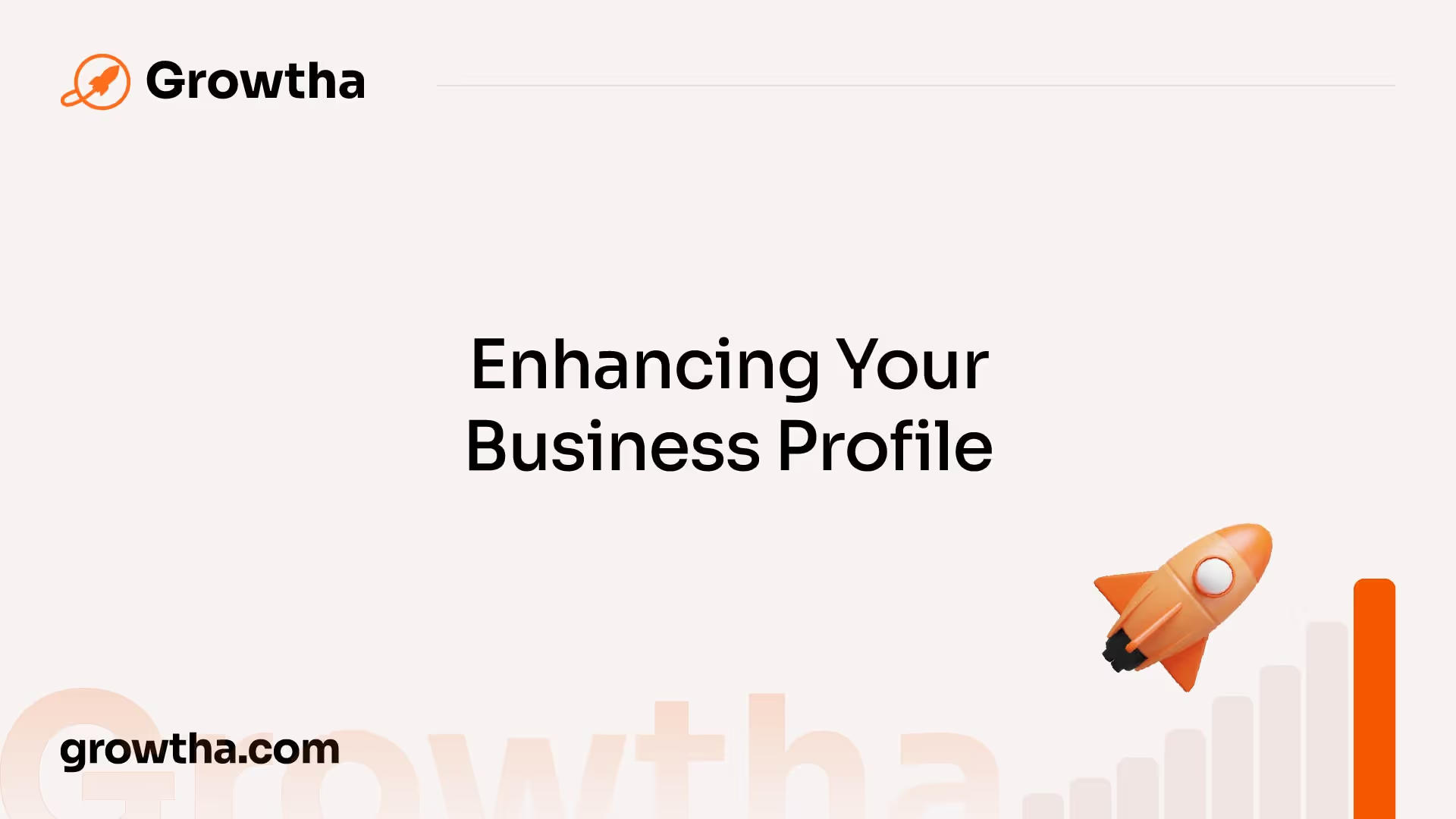
When it comes to managing your online presence and attracting potential customers, enhancing your Google Business Profile is key. This section will explore two important aspects of optimizing your profile: showcasing your business personality and using photos and posts effectively.
Showcasing Business Personality
Your Google Business Profile serves as an opportunity to showcase the personality and unique aspects of your business. By adding photos, a cover image, logo, and more, you can stand out and make a lasting impression on potential customers. These visual elements help create a visual identity for your business that resonates with your target audience.
Including high-quality photos of your establishment, products, or services can give customers a glimpse into what to expect. It's important to capture the essence of your business in these images, showcasing its ambiance, offerings, and overall experience. Additionally, adding a cover image and logo helps reinforce brand recognition and build familiarity with your audience.
By adding essential information such as phone numbers, operating hours, health and safety measures, and more, you can provide customers with the necessary details to inform their decision-making process. This transparency and accessibility help build trust and establish a positive reputation for your business [3].
Using Photos and Posts Effectively
In addition to showcasing your business personality, utilizing photos and posts effectively can further enhance your Google Business Profile. Regularly updating your profile with new photos and posts helps keep your audience engaged and informed.
Photos can capture special moments, highlight seasonal promotions, or feature new products or services. By regularly adding fresh photos, you can ensure that your profile stays current and relevant. Remember to use high-resolution images that are visually appealing and accurately represent your business.
Posts allow you to connect with customers directly and keep them updated about your business. You can use posts to share special offers, announce upcoming events, provide important updates, or even engage in direct messaging with customers. These posts act as a direct channel for communication, allowing you to connect with your audience and foster customer loyalty.
When using photos and posts, it's important to ensure consistency with your brand voice and messaging. Maintain a cohesive visual style and tone that aligns with your business's overall identity. This helps build a strong and recognizable brand presence across all your online platforms.
By leveraging the power of photos and posts, you can effectively engage with your audience, keep them informed, and entice them to choose your business over competitors. Remember to regularly update your profile, respond promptly to customer reviews, and utilize the various features available to maximize the benefits of your Google Business Profile.
Through these efforts, you can establish a strong online presence, connect with potential customers, and ultimately drive the success of your business.
Best Practices for GMB
To make the most out of your Google Business Profile (GBP), it's important to follow best practices that ensure accurate information and maximize your online visibility. By maintaining accurate information and leveraging smart campaigns, you can strengthen your online presence and attract potential customers.
Maintaining Accurate Information
Keeping your business information up to date is crucial for a successful Google Business Profile. Businesses with complete and accurate information are more likely to be matched with relevant searches, increasing their visibility in local search results [4]. By ensuring that your GBP provides essential details such as your business hours, website, and address, you can make it easier for potential customers to find and engage with your business.
It's important to regularly review and update your GBP as your business evolves. Changes in operating hours, address, or contact information should be promptly reflected in your profile. By maintaining accurate information, you can establish trust with your audience and provide them with the most up-to-date details about your business.
Leveraging Smart Campaigns
Google My Business offers smart campaigns that can help you reach a wider audience and drive more traffic to your business. Smart campaigns utilize automated features and machine learning to optimize your advertising efforts. By leveraging smart campaigns, you can save time and effort while maximizing your online visibility.
These campaigns can automatically target potential customers based on their location, behavior, and search intent. They are designed to optimize your ads for maximum performance and cost-effectiveness. With smart campaigns, you can reach potential customers on various platforms, including Google Search, Maps, and Display Network.
To take advantage of smart campaigns, make sure to set clear marketing goals and define your target audience. This will allow Google's algorithms to optimize your ads and deliver them to the most relevant audience. Regularly monitor the performance of your campaigns and make adjustments as needed to maximize their effectiveness.
By maintaining accurate information and leveraging smart campaigns, you can enhance your Google Business Profile and improve your online presence. These best practices will help you attract and engage with potential customers, ultimately driving more traffic and business success.
Advanced Features and Insights
As businesses aim to maximize their online presence and attract local customers, utilizing advanced features and gaining insights from Google Business Profiles becomes essential. In this section, we will explore two key aspects: maximizing local ranking and utilizing premium profile options.
Maximizing Local Ranking
Local ranking on Google is determined by several factors, including relevance, distance, and prominence. Prominence refers to how well-known a business is, both online and offline. To improve local ranking, businesses need to focus on various aspects, such as Google review count, review score, links, articles, directories, and SEO best practices [4].
Here are some strategies to maximize local ranking:
- Encourage customers to leave reviews and provide positive ratings. More reviews and positive ratings can improve a business's local ranking.
- Implement SEO best practices to optimize the business website and increase its visibility in search results.
- Leverage online directories and reputable websites to build backlinks and establish the business's online presence.
- Ensure that the business information in the Google Business Profile is complete, accurate, and up to date. Businesses with complete and accurate information are easier to match with relevant searches, increasing their visibility in local search results [4].
It's important to note that Google does not allow businesses to request or pay for a better local ranking. The search algorithm details are kept confidential to maintain fairness in the ranking system for all businesses [4].
Utilizing Premium Profile Options
Google Business Profile offers various premium options to enhance the visibility and attractiveness of a business. These options allow businesses to provide additional information and features to potential customers. Some of the premium options include:
- Adding photos and videos: Visual content can significantly impact a customer's decision-making process. By adding high-quality photos and videos showcasing the business, products, or services, businesses can attract and engage potential customers.
- Custom categories: Businesses can use custom categories to highlight their service areas, specific brands they carry, or unique aspects of their offerings. This helps potential customers find the business when searching for specific products or services.
- Directions for parking: Providing clear instructions or recommendations regarding parking can make it easier for customers to visit the business.
- Coupons and special offers: Offering coupons or special discounts through the Google Business Profile can attract new customers and encourage repeat purchases [5].
By utilizing these premium profile options, businesses can make their Google Business Profile more appealing and compelling to potential customers, increasing the chances of converting online searchers into in-store shoppers.
As businesses delve into the advanced features and insights offered by Google Business Profiles, they can further optimize their online presence, improve local ranking, and effectively showcase their offerings to potential customers. By following best practices and leveraging the available tools, businesses can enhance their visibility, attract more customers, and ultimately drive success in the online marketplace.
References
[1]: https://eclincher.com/benefits-of-google-my-business/
[3]: https://www.google.com/business/
[4]: https://support.google.com/business/answer/7091?hl=en
[5]: https://support.google.com/google-ads/answer/143059?hl=en







