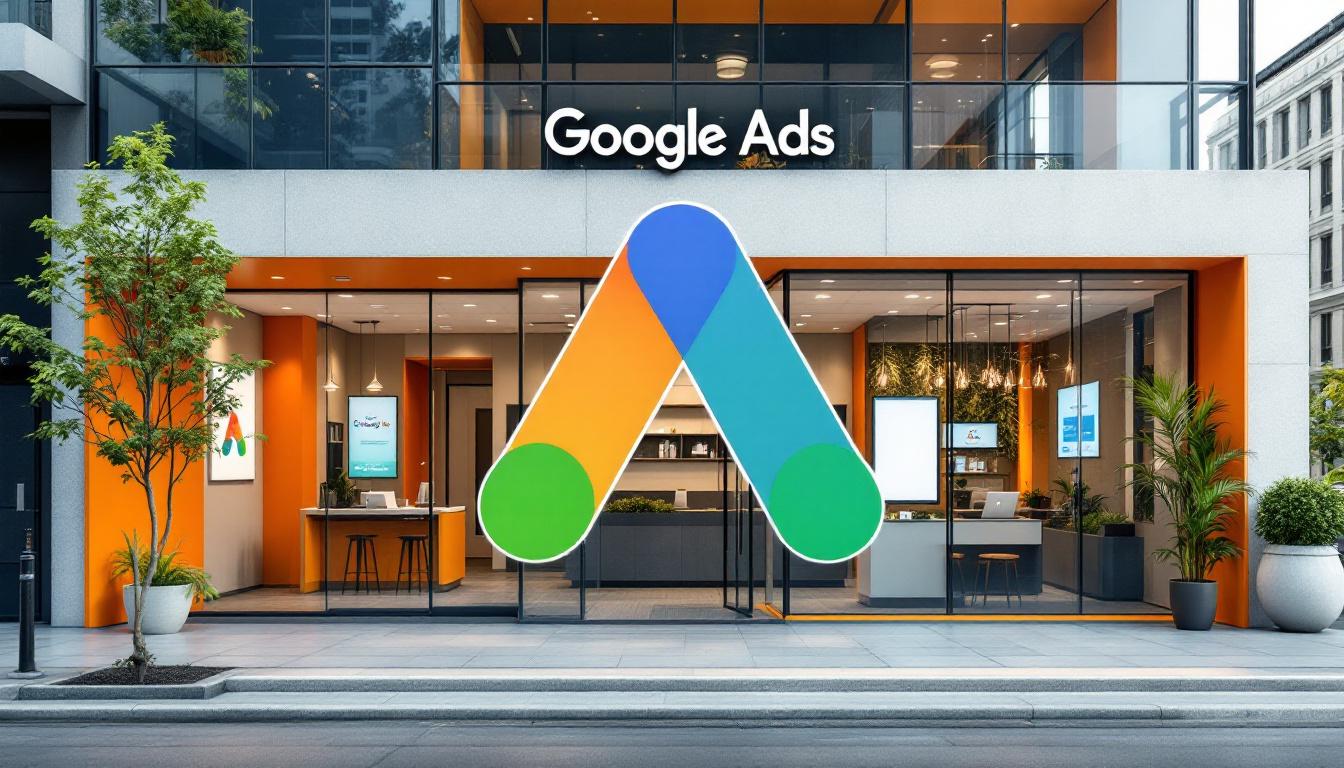Using Google Data Studio to Report on Medical SEO Performance
Unlocking the Power of Data Visualization for Medical SEO


Using Google Data Studio to Report on Medical SEO Performance
Harnessing Google Data Studio for Healthcare Website Optimization
In today's digital-first healthcare landscape, medical practices and clinics must leverage robust SEO strategies to stand out in search engine results. Reporting on SEO performance effectively is crucial for continuous improvement and demonstrating value to stakeholders. Google Data Studio (now Looker Studio) emerges as a vital tool, offering customizable, real-time dashboards that can visualize complex SEO data with clarity and precision. This article explores how to harness Data Studio's capabilities to monitor and enhance medical SEO efforts, integrating data sources, creating insightful dashboards, and employing best practices to support healthcare digital marketing success.
Understanding Google Data Studio and Its Role in Medical SEO

Overview of Google Data Studio (Looker Studio)
Google Data Studio, now rebranded as Looker Studio, is a free data visualization platform that enables users to transform complex data into clear, interactive dashboards. It integrates seamlessly with various data sources like Google Analytics, Google Search Console, Google Sheets, and third-party tools such as SEMrush and Ahrefs. The platform offers multiple visualization options, including charts, scorecards, and maps, making it easier to interpret SEO data.
With Looker Studio, users can build dynamic reports that update automatically as new data comes in. This makes it a powerful tool for ongoing SEO analysis, allowing marketers and healthcare professionals to monitor performance metrics continuously. Dashboards can be customized to align with specific goals, including color schemes, fonts, and layout, enhancing readability and engagement.
Importance of SEO reporting in healthcare
In the healthcare sector, SEO plays a crucial role in increasing visibility for medical practices, clinics, and health-related content. Effective SEO reporting helps healthcare providers track how well their websites are performing in search engines, understand patient engagement, and identify opportunities for growth.
Regularly analyzing data such as keyword rankings, traffic sources, and user behavior provides insights into which strategies are working and which need adjustment. Since patients often look for trusted health information online, having a solid SEO foundation ensures that relevant content reaches the target audience.
Moreover, transparent and comprehensive reports demonstrate the success of SEO campaigns to stakeholders, including medical staff and administrative teams. This accountability can foster ongoing support and resource allocation for digital marketing efforts.
Benefits of visual data presentation
Presenting SEO data visually makes complex information more accessible and easier to interpret. Visual dashboards allow healthcare marketers to quickly identify trends, spot issues, and assess the impact of optimization efforts.
Interactive elements such as filters and segmentation options enable users to drill down into specific areas, like device type or geographic location, providing deeper insights. For example, segmenting data by device helps identify whether mobile optimization needs improvement—a critical aspect given the mobile-centric search behavior of many patients.
Additionally, visual reports facilitate better communication with non-technical stakeholders, helping them understand the value of SEO initiatives through intuitive graphics. Overall, visual data presentation in Google Data Studio enhances decision-making and strategic planning in medical SEO management.
Integrating SEO Data Sources into Google Data Studio for Medical Contexts
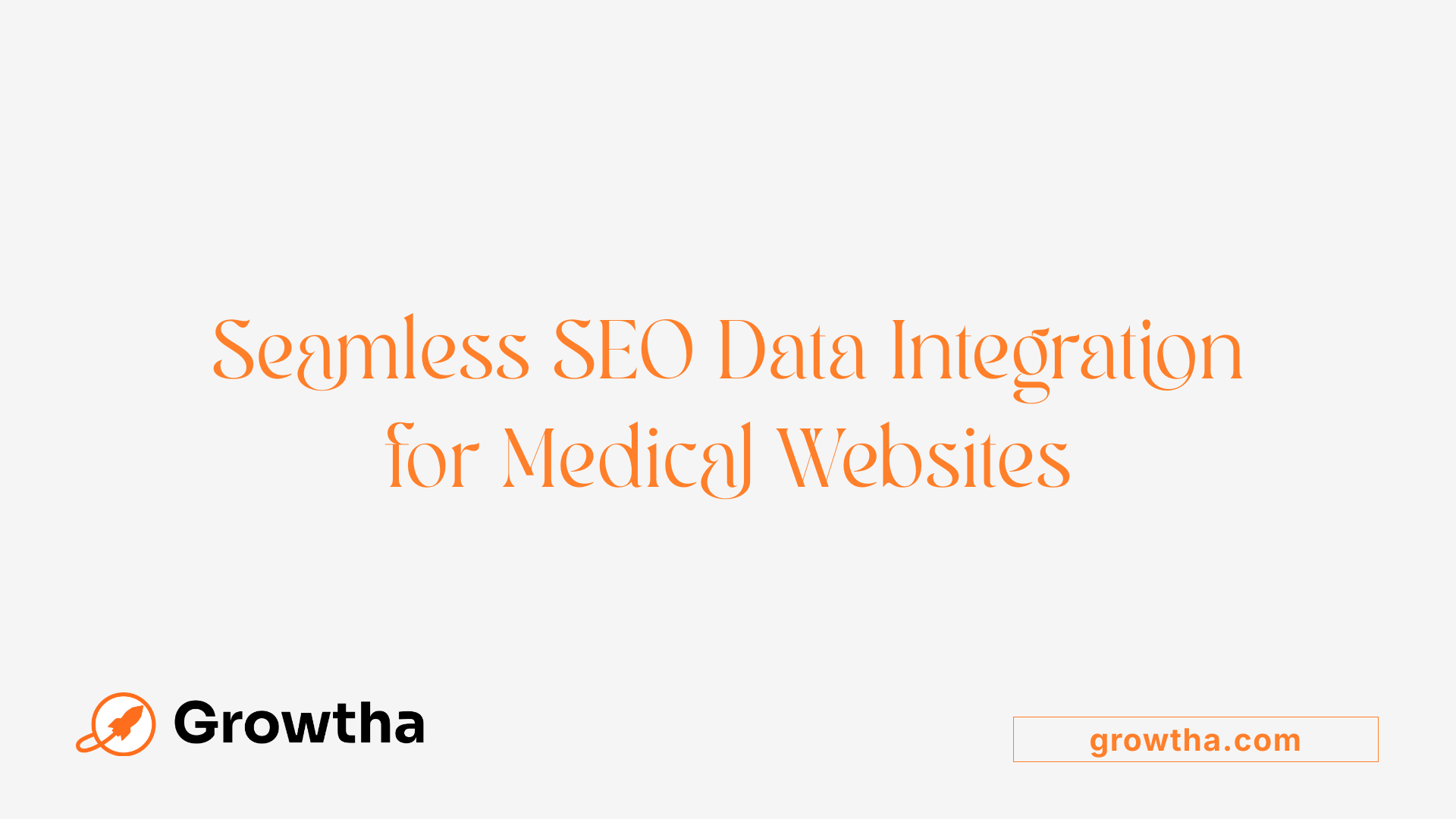
How can SEO data sources be integrated into Google Data Studio for medical SEO analytics?
Integrating SEO data sources into Google Data Studio (now Looker Studio) is essential for comprehensive and insightful medical SEO reporting. The process begins with connecting primary data platforms such as Google Search Console and Google Analytics. These integrations are straightforward due to the native connectors available within Data Studio. By linking these accounts, users can access critical metrics like clicks, impressions, click-through rate (CTR), and average position, all visualized seamlessly in custom dashboards.
To enrich the data further, especially with specialized SEO insights, third-party tools like Windsor.ai act as valuable connectors. Windsor.ai enables the aggregation of data from various SEO tools such as SEMrush, Ahrefs, and others, providing a unified view of search performance, backlinks, and keyword rankings. This comprehensive approach is particularly beneficial for medical websites where tracking detailed health-related search queries and competitor standings can significantly influence strategic decisions.
Automation is a key advantage of Data Studio. Setting up scheduled data refreshes ensures your dashboard reflects real-time or recent data, simplifying ongoing monitoring. Data accuracy and consistency are maintained through proper configuration of connectors, with regular checks and validation against source platforms.
For ease of use, leveraging pre-designed SEO report templates can speed up deployment. Templates are customizable to include metrics like keyword rankings, backlink profiles, technical site health, and performance by device or location—especially relevant in the medical field where audience segmentation matters.
In summary, integrating multiple SEO data sources into Google Data Studio involves connecting Google Search Console, Analytics, and third-party tools like Windsor.ai. Automating updates, validating data, and customizing dashboards to highlight the most relevant metrics enable healthcare providers and medical SEO specialists to continuously monitor, analyze, and improve their website visibility and search performance.
Creating Effective SEO Reports in Healthcare Settings

What are best practices for creating SEO reports with Data Studio in healthcare or medical contexts?
In healthcare and medical SEO, crafting effective reports involves a strategic approach that combines relevant data sources, meaningful metrics, and tailored visualizations. Using Google Data Studio (Looker Studio), healthcare professionals can connect platforms like Google Search Console, Google Analytics, and specialized SEO tools such as SEMrush or Ahrefs to gather comprehensive insights.
Key performance indicators to include are organic traffic, keyword rankings, search impressions, click-through rate (CTR), bounce rate, and conversions such as appointment bookings or contact form submissions. These metrics should align with health-specific goals, focusing on patient inquiries and engagement.
Customization of dashboards is crucial. Incorporate filters and segments to analyze data by device type, geographic region, and search intent, enabling stakeholders to understand trends across different patient demographics. Visual elements like charts, scorecards, and tables make complex data accessible and actionable. For example, trend lines for rankings or heat maps for user engagement can highlight opportunities for improvement.
Leveraging real-time data from tools such as ProRankTracker enhances the timeliness of reports, ensuring healthcare providers can respond swiftly to emerging trends. Regularly updating and reviewing dashboards helps maintain relevance and supports ongoing optimization.
Finally, integrating data from multiple sources and segmenting it appropriately offers a multi-dimensional view of SEO performance. This approach empowers healthcare marketers to identify high-impact areas, monitor progress against health-specific goals, and make informed decisions to improve online visibility and patient outreach.
Designing and Customizing SEO Dashboards for Medical Websites
Creating effective SEO dashboards for healthcare websites involves connecting various data sources, selecting and visualizing key performance indicators (KPIs), and customizing the layout to suit specific goals.
To start, integrate relevant data sources such as Google Search Console, Google Analytics, and Google Sheets using Data Studio’s easy-to-use connectors. These integrations allow for a comprehensive view of your website’s search visibility, user behavior, and overall performance.
Once connected, focus on selecting critical KPIs like impressions, keyword rankings, average position, total clicks, click-through rate (CTR), bounce rate, and device or geographic segmentation. These metrics help monitor how well the website is performing in search results and user engagement.
Visualization plays a crucial role in interpreting SEO data. Use scorecards to highlight important numbers, charts to reveal trends over time, and tables to display detailed keyword and page-level insights. Incorporate interactive features such as filters for date ranges, device types, or specific keywords to enable deeper exploration of data.
Applying filters and blending data from multiple sources enhance the report’s usefulness. For example, you can combine Search Console keyword data with Google Analytics user metrics to better understand which keywords drive valuable visitors. Customization options like branding, color schemes, and page layouts help tailor dashboards for different stakeholders, ensuring clarity and engagement.
Many SEO professionals leverage pre-designed templates from the Data Studio Gallery to streamline dashboard creation. These templates can be personalized to meet specific healthcare reporting needs, such as tracking local SEO performance or monitoring technical health.
Finally, with real-time data synchronization, collaboration features, and permission settings, teams can analyze insights together and make informed decisions efficiently. By diligently applying these techniques, healthcare marketers can effectively demonstrate SEO progress and identify opportunities for optimization, ultimately improving online visibility for medical services.
Using Templates to Accelerate Medical SEO Reporting
Are there pre-built templates or dashboards available for medical SEO reporting in Data Studio?
Yes, there are numerous pre-designed templates and dashboards specifically crafted for medical SEO reporting within Looker Studio (formerly Google Data Studio). These ready-to-use templates are versatile and cover essential aspects of SEO analysis, such as rankings, website audits, backlinks, and competitor comparisons.
These templates can seamlessly connect to various data sources, including Google Analytics, Google Search Console, and specialized tools like SE Ranking. This integration allows medical website owners and SEO professionals to generate detailed and visually engaging reports efficiently.
Using pre-built templates offers several benefits. They help speed up the report creation process, maintain consistency across reports, and ensure that no critical metrics are overlooked. Additionally, these templates are easily customizable, enabling users to adapt them to specific needs related to healthcare SEO, such as tracking keyword performance in local search results or monitoring compliance with medical advertising standards.
Customized dashboards derived from these templates can display vital data like keyword rankings, organic traffic, backlinks, technical SEO health, and user engagement metrics. Overall, leveraging existing template options significantly simplifies and enhances the effectiveness of SEO reporting tailored for medical and healthcare websites.
Visualizing Healthcare SEO Metrics Effectively
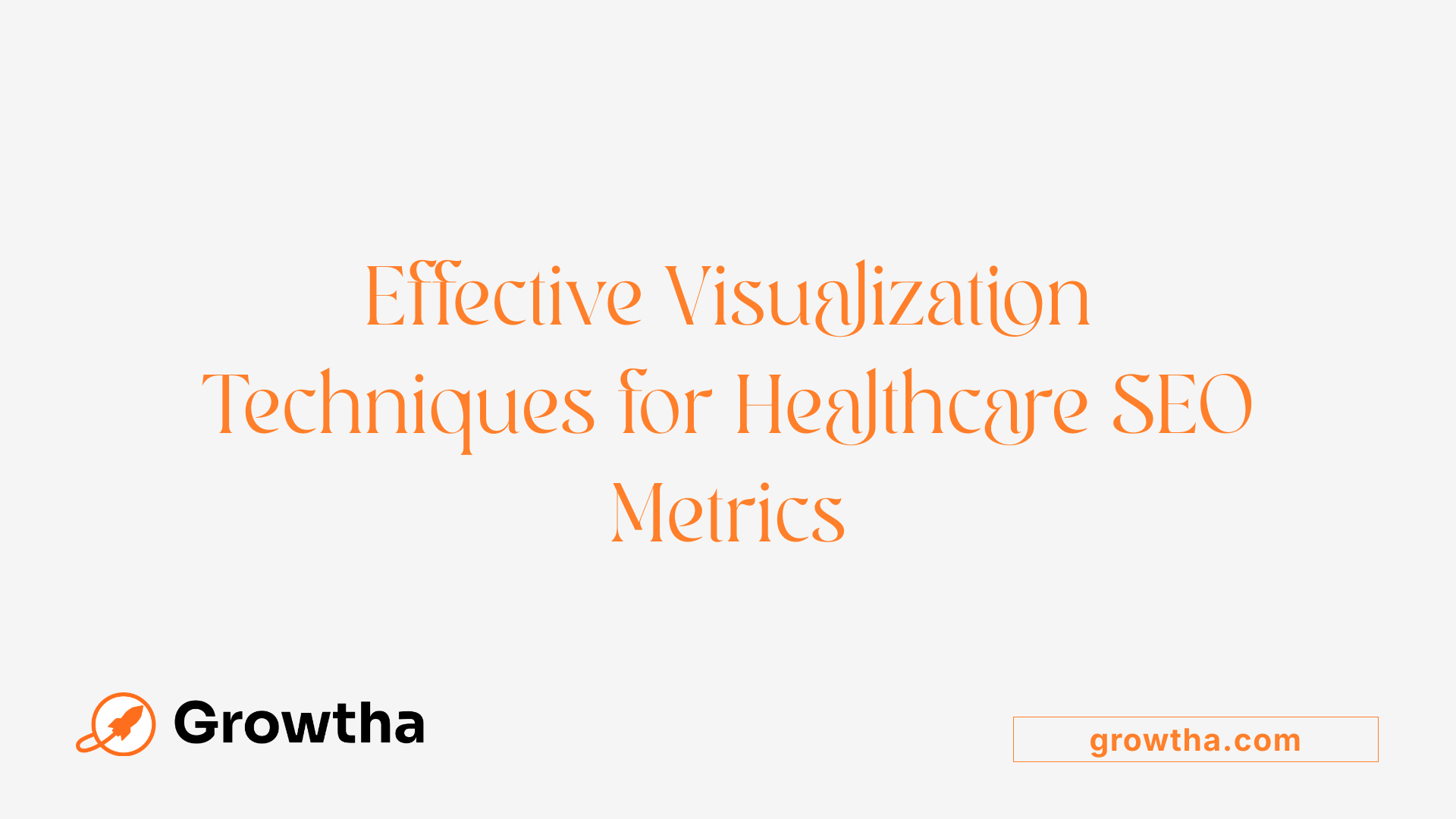
What are effective techniques for visualizing SEO metrics related to healthcare websites?
For healthcare websites, presenting SEO data in a clear and impactful way is essential to monitor performance and inform strategic decisions. Using a tool like Google Data Studio (now Looker Studio), marketers can create customized dashboards that consolidate data from multiple sources such as Google Search Console, Google Analytics, and third-party SEO tools like Semrush and Ahrefs.
Visualizations play a crucial role in conveying insights effectively. Line charts are excellent for showing trends over time, such as fluctuations in keyword rankings, organic traffic, or bounce rates. Bar charts are useful for comparing different variables like device types, geographic regions, or specific keywords, enabling quick identification of high-performing or underperforming segments.
Heatmaps can be integrated into dashboards to display areas of high user engagement or traffic hotspots on healthcare service pages. These visual cues help identify which sections attract the most attention, guiding content optimization efforts.
To enhance clarity, dashboards should employ consistent color schemes, labels, and clear legends. Color-coding—such as green for positive trends or red for issues—allows rapid assessment of health metrics. Adding labels and annotations helps clarify what each chart or data point represents, reducing confusion for stakeholders.
Combining these visualization techniques not only makes complex SEO data more accessible but also supports proactive decision-making. Healthcare marketers can detect patterns, spot potential problems like declining visibility or technical issues, and prioritize fixes. Overall, effective visual data representation turns raw SEO metrics into actionable insights, ensuring that healthcare websites optimize their visibility and reach.
Monitoring and Analyzing Medical SEO Performance with Data Studio
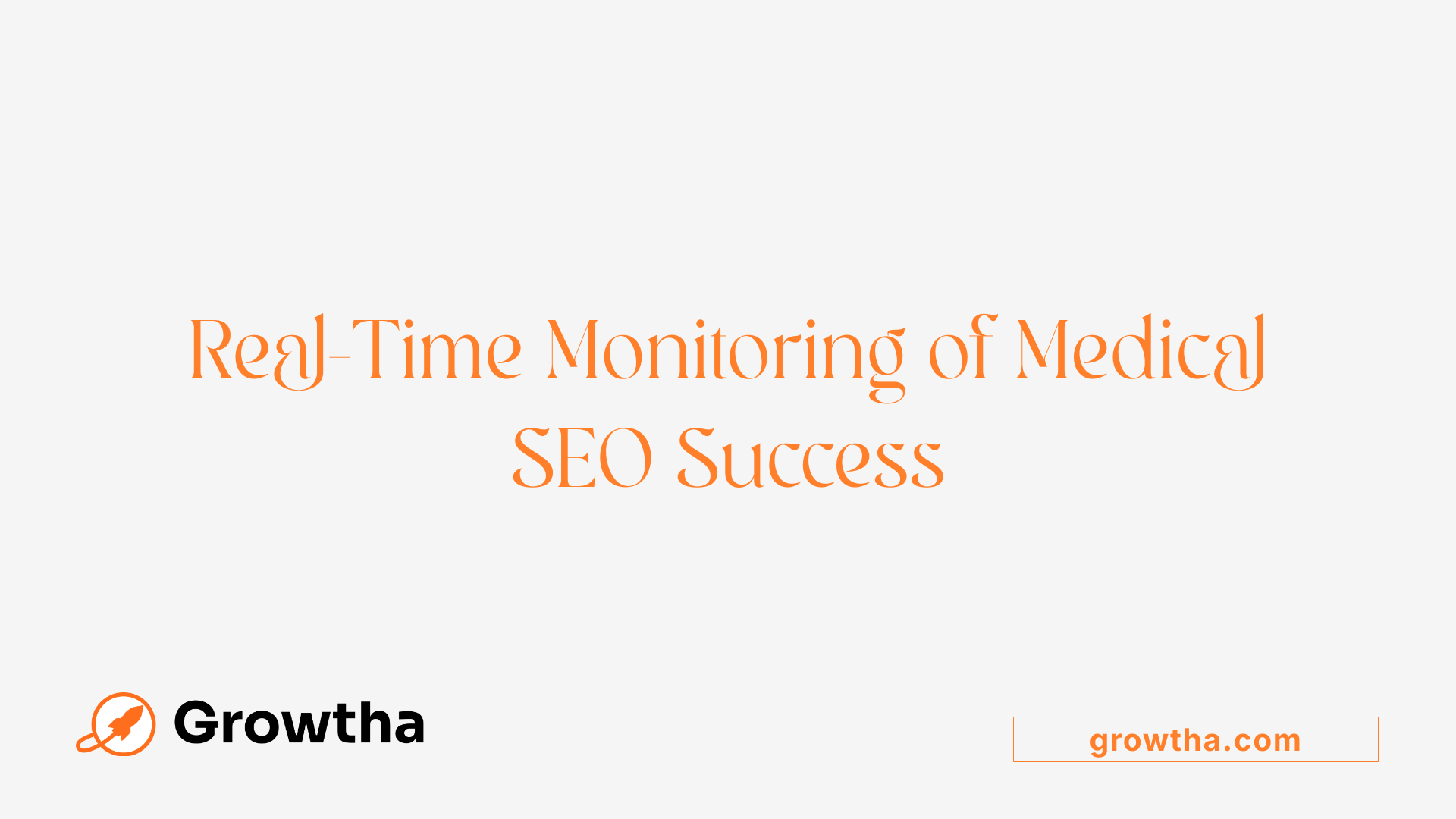
What strategies can be employed to monitor and analyze the SEO performance of medical websites using Data Studio?
To effectively track and analyze SEO results for medical websites, leveraging Google Data Studio (now called Looker Studio) offers a powerful solution. The first step involves connecting multiple data sources to create a holistic view of your SEO efforts. Common sources include Google Search Console for visibility data, Google Analytics 4 for website behavior insights, and Google Ads for paid search performance.
Using ready-made templates can save time. For example, SEO ranking dashboards, site health reports, and competitor analysis templates can be customized to your needs. Focus on important metrics like organic traffic, keyword rankings, backlinks, click-through rates (CTR), and device-specific data to understand how different segments perform.
Design interactive visualizations such as line charts for trend analysis, tables for detailed data, or geo maps to visualize geographic performance. These visuals help identify patterns, anomalies, or areas needing attention. Regularly refreshing your data ensures you stay updated with real-time insights, enabling prompt adjustments.
Segmentation and filtering further enhance analysis. Break down data by source, page, or device to gain granular insights. For example, evaluate which device types deliver the most conversions or which search queries drive the most traffic.
Finally, sharing dashboards with relevant team members fosters collaboration. Stakeholders can access up-to-date insights and make informed decisions. Regularly iterating your reports based on stakeholder feedback will support ongoing optimization of your medical SEO strategy, ultimately improving visibility and patient engagement.
Educational Resources for Learning SEO Reporting with Data Studio
To effectively implement SEO reporting tools and strategies using Data Studio (now known as Looker Studio), there are several educational resources available that cater to different learning preferences.
First, Google's official tutorials and documentation are excellent starting points. These guides walk users through connecting various data sources such as Google Analytics, Google Search Console, and third-party tools like SEMrush and Ahrefs. They also cover best practices for designing dashboards, selecting key metrics, and automating reports.
Online courses and webinars are another valuable resource. Platforms like Coursera, Udemy, and even specialized marketing sites offer courses focused on SEO analytics and Data Studio visualization techniques. These courses often include hands-on exercises that help users build customized dashboards, understand KPI tracking, and analyze campaign performance.
Community forums, discussion groups, and platforms like Reddit and Stack Overflow facilitate peer support. Many of these communities share ready-to-use templates, troubleshooting advice, and creative solutions for common challenges encountered when building SEO dashboards. These groups are also good for staying updated on new features and integrations.
Additionally, exploring tutorials that demonstrate building specific types of reports—such as those focusing on organic traffic, bounce rates, keyword rankings, and conversion metrics—can deepen your practical understanding. Several websites and YouTube channels regularly publish step-by-step guides and case studies showing how real-world SEO data can be visualized and used for strategic decision-making.
In summary, a combination of Google's official resources, online courses, community support, and practical tutorials provides a comprehensive learning path. This multi-faceted approach ensures you develop both theoretical knowledge and practical skills in creating impactful SEO reports with Data Studio.
The Future of SEO Reporting in Healthcare with Data Studio
How will automation and real-time updates shape healthcare SEO reporting?
Automation is transforming how healthcare providers and clinics track their SEO performance. With tools like Google Data Studio, reports can be generated automatically, providing live data that refreshes regularly. This means that healthcare marketers can monitor impressions, clicks, and bounce rates without manual effort, enabling quicker adjustments to their strategies.
Real-time updates keep data current, helping teams spot emerging trends or issues instantly. For example, if a new healthcare campaign causes a spike in search interest, the dashboard reflects this immediately. This responsiveness enhances decision-making, allowing healthcare organizations to fine-tune their SEO efforts promptly.
What is the role of AI and predictive analytics in future healthcare SEO reporting?
AI-powered features are set to deepen the insights gained from SEO data. Predictive analytics can forecast future traffic, search trends, and keyword performance based on historical data. In healthcare, this could mean anticipating seasonal illnesses or emerging health concerns, then adjusting content and keywords proactively.
By integrating AI with Data Studio, healthcare providers can receive personalized recommendations and alerts. For example, if a particular keyword showing rising search interest is underperforming, the system can suggest content optimizations to capitalize on new demand.
How are visualization features evolving in healthcare SEO dashboards?
Visualization tools in Data Studio are becoming more interactive and tailored to healthcare needs. Advanced charts, gauges, and maps make complex data easier to understand for non-technical stakeholders, such as medical practitioners or administrators.
New features include customizable filters—allowing users to analyze by device type, region, or search intent—and dynamic segmentation, which helps identify high-performing healthcare keywords or detect technical issues across website sections.
What about customizable templates specific to healthcare SEO?
Healthcare organizations can now leverage templates designed specifically for medical and health-related SEO metrics. These templates include pre-built dashboards for monitoring local SEO, patient acquisition, or telehealth campaign performance.
Customizable templates enable quick setup and adaptation, saving time while ensuring that reports align precisely with healthcare goals. They often incorporate relevant KPIs, such as Google My Business insights, local pack rankings, and healthcare-specific conversion tracking.
Looking ahead, what trends might impact healthcare SEO reporting?
Future trends include deeper data integration, advanced automation, and AI-driven insights, all within user-friendly dashboards. These innovations aim to make healthcare SEO reporting more precise, timely, and actionable.
Overall, Data Studio’s evolving features will empower healthcare providers to optimize their online presence more effectively, support patient engagement, and demonstrate the success of their digital marketing efforts with confidence.
Summarizing the Impact of Data Studio on Medical SEO Strategies
How does Data Studio improve decision-making in medical SEO?
Google Data Studio transforms raw SEO data into clear, visual insights, making it easier for healthcare professionals to understand campaign performance. By connecting data from sources like Google Search Console, Analytics, and third-party tools, it provides real-time dashboards that highlight trends such as keyword rankings, organic traffic, and technical site health. This visibility enables medical marketers to identify issues quickly and adapt strategies proactively, leading to more informed decisions.
Why is Data Studio a cost-effective option for healthcare SEO reporting?
Unlike traditional reporting methods that require manual data compilation and complex spreadsheets, Data Studio offers free access and seamless integration with existing Google tools. Users can automate reports and update dashboards in real time, saving hours of manual effort. This approach not only reduces costs but also enhances reporting efficiency, allowing healthcare organizations to allocate resources toward strategy rather than report generation.
In what ways does Data Studio enhance collaboration among medical marketing teams?
Data Studio facilitates easy sharing and collaboration through customizable permissions, allowing team members and stakeholders to view or edit dashboards based on their needs. Its interactive features enable viewers to filter data by device, location, or search type, fostering collective analysis. This real-time collaboration ensures everyone stays aligned on SEO performance and can contribute insights instantly, streamlining team efforts and improving overall campaign management.
How does Data Studio support data-driven optimization in healthcare SEO?
By aggregating data from multiple sources such as Google Search Console, Google Analytics, and third-party SEO tools like SEMrush or Ahrefs, Data Studio provides comprehensive insights into what’s working and what isn’t. Marketers can track KPIs like impressions, clicks, CTR, and bounce rates, then quickly adjust content strategies or technical fixes based on the visualized trends. This continuous, data-backed adjustment cycle helps healthcare providers improve their visibility in search results and attract more qualified patients.
Overall impact on medical SEO strategies
Utilizing Data Studio empowers healthcare organizations to make smarter, faster decisions rooted in accurate data. Its cost-saving nature and collaborative features make it accessible for clinics of all sizes. Most importantly, it transforms SEO reporting from a tedious task into a strategic advantage, ensuring that medical marketing efforts are both effective and sustainable. This integration of real-time data visualization ultimately leads to enhanced patient outreach and improved healthcare service visibility.
Empowering Medical SEO through Data-Driven Insights
By leveraging Google Data Studio's powerful data integration, visualization capabilities, and customization options, healthcare providers can revolutionize their SEO reporting processes. These dynamic dashboards enable real-time monitoring, facilitate transparent communication with stakeholders, and support strategic decision-making. As the healthcare industry continues to prioritize online visibility, mastering Data Studio for medical SEO becomes an invaluable asset in achieving optimal digital presence and delivering better patient engagement.
References
- Google Data Studio for SEO reporting | ContentGecko
- How to Use Google Data Studio to Create SEO Dashboards
- How to Create a Google Data Studio SEO Report in 3 Steps
- How to Build SEO Dashboard With Google Data Studio
- Automating SEO Reporting with Google Data Studio - Lumar
- Google Data Studio, Is It Really Important in SEO? - GetFound
- How to Use Google Data Studio - cmlabs
- 7 SEO Reporting Scenarios to Master With Ready-to-Use Examples
- How To Create SEO Reports for Clients In Minutes - AgencyAnalytics
- 9 advanced Google Search Console reports for Data Studio ...