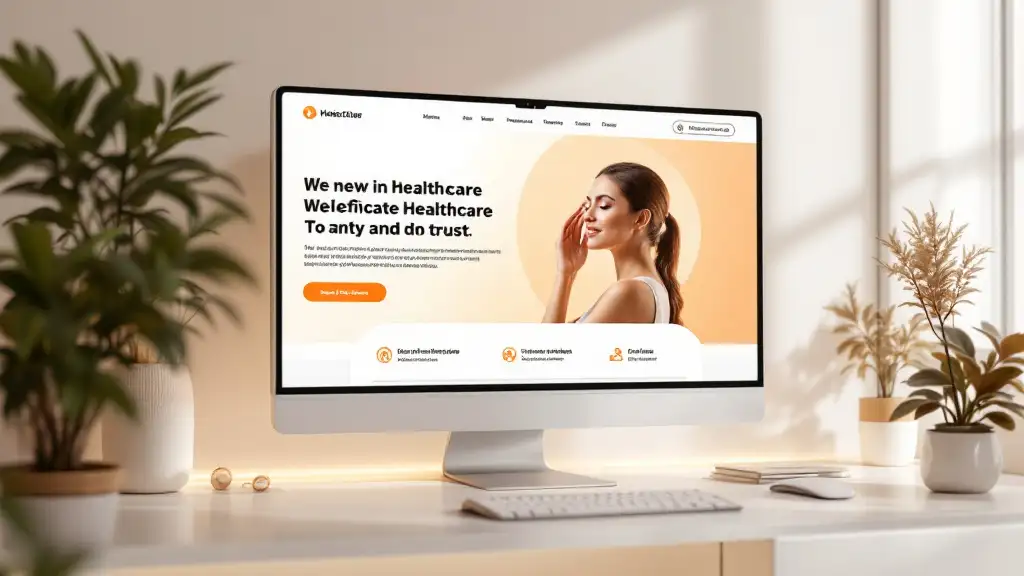Setting Up Google Search Console for Healthcare Sites
Unlocking Search Success for Healthcare Websites


Setting Up Google Search Console for Healthcare Sites
A Comprehensive Guide to Google Search Console Setup for Healthcare Providers
In today’s digital age, ensuring your healthcare website is easily findable and performs optimally in search engine results is crucial. Google Search Console (GSC) offers a powerful, free suite of tools to monitor, analyze, and improve your site’s search presence. This guide provides a detailed overview of how healthcare providers can effectively set up and utilize Google Search Console to boost their online visibility, troubleshoot issues, and adhere to best SEO practices.
Initial Setup and Verification of Your Healthcare Website in Google Search Console

How do you set up and verify a healthcare website in Google Search Console?
Starting with Google Search Console for your healthcare website is straightforward but essential for maintaining high search visibility and technical health. First, you need a Google account—if you don't have one, create it by visiting the Google Sign Up page.
Once your account is ready, log in to Google Search Console. To add your healthcare site, click on the 'Add Property' button. You will be prompted to choose between two property types: 'Domain' and 'URL prefix'.
After entering your site URL, verifying ownership is the next crucial step. Google offers multiple methods:
It's advisable to verify all versions of your website—such as with 'www' and 'non-www,' as well as http and https—to ensure comprehensive coverage and avoid duplicate content issues.
After applying your chosen verification method, return to Search Console and click 'Verify.' The process might take up to 24 hours, but often completes sooner.
Once verified, submit your website's sitemap file. An XML sitemap helps Google understand your site’s structure and speeds up the crawling and indexing process. You can generate a sitemap via your website platform or manually create one using tools.
To control how your website appears in Google search results, set your preferred domain—whether with or without 'www.'—within Search Console.
Using the dashboard’s various reports such as Performance, Coverage, and URL Inspection, you can monitor how well your site is performing. These tools provide insights into search traffic, crawling issues, security problems, and more.
Regularly review these metrics and insights to identify issues like security threats, crawl errors, or indexing problems. Implement corrections, optimize your content for SEO, and ensure your site meets healthcare standards, including structured data markup and fast loading times.
In summary, verifying all aspects of your healthcare website ensures comprehensive management and optimization. Proper setup with Search Console helps improve your search rankings, enhances user experience, and maintains compliance with search engine guidelines.
Verifying and Linking Your Healthcare Website in Search Console
What are the steps to verify and link a healthcare website in Google Search Console?
Setting up Google Search Console for your healthcare website is a crucial step in optimizing your site’s search engine performance and ensuring it appears prominently in Google search results.
First, create a Google account if you don’t already have one. This account will serve as the gateway to access Search Console and related tools.
Next, add your website as a new property in Search Console. You can do this by entering your site’s URL—preferably the full domain (including https:// and www or non-www variants)—and choosing either the Domain or URL Prefix property type. Domain properties offer comprehensive coverage, including subdomains and protocols.
Once your site is added, you need to verify ownership. There are several methods available:
Follow the specific instructions for your chosen method carefully. For example, to verify via meta tag, copy the provided meta tag and paste it into the header section of your website through your content management system or code editor.
After completing the verification steps, click the verify button in Search Console. It may take up to 24 hours for Google to confirm ownership, so be patient.
Once verified, you can submit your sitemap—preferably in XML format—to improve site crawling and indexing. In Search Console, navigate to the Sitemaps section, enter your sitemap URL, and submit it.
Furthermore, consider setting a preferred domain (www or non-www) and configuring international targeting if your healthcare website serves specific regions. These settings ensure your site is consistently represented in search results.
Regularly monitor your Search Console dashboard for insights on site performance, crawl errors, security issues, and backlinks. These insights help you address technical issues proactively and enhance your SEO efforts.
Implementing these steps effectively will ensure your healthcare website is visible, well-optimized, and capable of reaching your target audience through organic search.
Optimizing Healthcare Presence with Search Console
How can healthcare websites optimize their presence using Google Search Console?
Healthcare providers can significantly improve their visibility in search engine results by effectively utilizing Google Search Console (GSC). This free tool offers a wealth of data that enables site owners to monitor and enhance their search performance.
One of the primary uses of GSC is tracking search metrics such as clicks, impressions, click-through rate (CTR), and average position. These insights highlight which pages attract visitors and which queries lead users to the site. By analyzing this data, healthcare websites can identify underperforming pages or keywords and optimize them for better ranking.
GSC helps detect indexing issues and crawl errors that may prevent important pages from appearing in search results. For example, if certain pages are blocked by robots.txt or have server errors, site owners can resolve these problems, ensuring comprehensive indexing.
Submitting sitemaps through GSC informs Google about the structure of your healthcare website. This expedites the crawling and indexing process, especially after publishing new content or making significant updates. Requesting index updates via the URL Inspection tool allows quick recrawling of specific pages, improving the chances of showing fresh content.
Utilizing the URL Inspection feature provides detailed information on individual pages, including index status, last crawl date, mobile usability, and structured data issues. This helps healthcare providers diagnose technical problems swiftly and ensure their pages meet Google's quality standards.
Implementing structured data and schema markup enhances the way search engines understand your content. For healthcare websites, this includes adding medical schema, ratings, reviews, and FAQ schemas, which can improve appearance in rich results and increase patient engagement.
Integration of GSC with Google Analytics offers deeper insights into user behavior, allowing a comprehensive view of how search efforts translate into website activity. This combined data helps refine strategies for content, keywords, and user experience.
Focusing on Core Web Vitals—such as load time, interactivity, and visual stability—is crucial for delivering an excellent user experience. GSC provides reports on these metrics, guiding improvements in website performance that can boost rankings.
For local SEO, leveraging Google My Business in tandem with GSC helps maintain consistent business information, gather reviews, and optimize for local searches. This is especially vital for healthcare practices serving community members.
Regularly monitoring these features ensures healthcare websites stay aligned with Google’s standards and local SEO best practices. It helps maintain visibility, build credibility, and attract new patients actively seeking healthcare services online.
By continuously refining their strategies based on GSC data, healthcare providers can improve their search rankings, enhance user experience, and expand their reach in competitive digital landscapes.
FeaturePurposeBenefitsSearch PerformanceMonitor clicks, impressions, CTR, positionIdentify content gaps and optimize keywordsIndexing & Crawl ErrorsDetect and fix issues preventing indexingEnsure all relevant pages are visible in searchSitemap SubmissionInform Google of website structureAccelerate content indexingURL InspectionCheck individual page status and issuesDiagnose and fix on-page problemsStructured DataAdd schema markup (medical, reviews)Improve rich result appearanceGoogle Analytics IntegrationDeepen understanding of user behaviorRefine SEO and content strategiesCore Web VitalsImprove site speed and usabilityBoost rankings and user satisfactionLocal SEO & GMBOptimize for local searchesIncrease visibility in local searches
Incorporating these features into their routine, healthcare website owners can build a robust SEO foundation, ensuring that their online presence effectively reaches their target audience and provides them with trustworthy, accessible healthcare information.
Interpreting GSC Data for Performance Enhancement

How can healthcare sites interpret Search Console data to monitor and improve their performance?
Healthcare websites can significantly benefit from understanding the insights provided by Google Search Console (GSC). By carefully analyzing search traffic reports, healthcare providers can identify which queries drive the most visitors and see how their content ranks in search results. These metrics, including impressions, clicks, and click-through rates (CTR), reveal what resonates with users and where there are opportunities for further optimization.
Regular review of index coverage reports is essential. These reports highlight which pages are successfully indexed and flag any crawl errors, such as server issues or blocked pages. Addressing these errors ensures that all important health information pages are discoverable by search engines, improving overall visibility.
Using the URL Inspection tool helps diagnose specific pages. It offers details about the last crawl, index status, mobile usability, and structured data issues. This tool enables healthcare website owners to troubleshoot individual pages and optimize them for mobile devices and rich results, both critical for user engagement.
Monitoring mobile usability reports within GSC can uncover accessibility or speed problems on smartphones and tablets. Since a majority of users access health services via mobile, improving mobile page experience aligns with best SEO practices and enhances patient engagement.
Backlink analysis is another valuable aspect. GSC’s link report shows which sites link to you, indicating your site’s authority and trustworthiness. Identifying top referring sites helps healthcare providers understand their referral landscape, fostering new link-building opportunities with reputable health information sources.
To achieve a detailed understanding of user behavior and conversions, integrating GSC data with Google Analytics (GA) is highly recommended. This combination allows site owners to see how visitors move through their website, which pages convert most effectively, and where drop-offs happen. Such insights guide targeted content improvements, better resource allocation, and overall strategic planning.
How to analyze Search Console data for healthcare sites
Data TypeWhat It RevealsHow It Helps Improve PerformanceSearch QueriesKeywords users search for and site rankingOptimize underperforming content and target high-volume queriesCTR & ImpressionsEffectiveness of your snippets in attracting clicksAdjust page titles and meta descriptions to boost engagementIndex Coverage & ErrorsWhich pages are indexed and issues hindering coverageFix technical issues to ensure all health info pages are visibleMobile UsabilityMobile-friendliness and loading speed issuesEnhance mobile experience to reduce bounce ratesBacklinks & ReferralsExternal sites linking to your contentBuild authoritative links and strengthen domain trustPerformance & AnalyticsOverall traffic, user engagement, and conversion dataTailor content strategies based on user behavior
Understanding these components allows healthcare websites to optimize for better visibility, higher ranking, and more effective patient outreach. Continuous monitoring and adjustment driven by accurate data interpretation are crucial for sustained search success.
For healthcare marketers and webmasters, expert analysis of these insights facilitates proactive management of website health and content relevance. Regular use of GSC reporting tools ensures that health sites stay compliant with SEO best practices, improve user experience, and ultimately reach more patients seeking trusted health resources.
Maintaining Site Health with Search Console
What strategies can healthcare websites use to maintain their site health through Google Search Console?
Healthcare websites operate in a highly sensitive and regulated environment. Ensuring their site health not only boosts visibility in search results but also safeguards patient trust and compliance with regulations. Google Search Console (GSC) provides a comprehensive toolkit that helps website owners monitor and improve their site performance.
A fundamental strategy is to regularly check for and fix crawl errors and security issues. Crawl errors—like broken links or server problems—can hinder search engines from indexing your content properly. Security issues such as malware or manual penalties can damage your reputation. GSC alerts you about these problems, enabling quick action to resolve them and maintain site integrity.
Updating sitemaps is another crucial step. A sitemap provides search engines with a roadmap of your website’s structure. Regularly submitting an up-to-date sitemap ensures that all new or modified pages are promptly crawled and indexed, increasing your content’s visibility.
Implementing structured data, such as schema markup, enhances your site’s appearance in search results—featuring rich snippets, reviews, or other enhanced listings. GSC allows you to test and monitor this data, ensuring it’s correctly implemented for maximum SEO benefits.
Monitoring Core Web Vitals—parameters like load speed, interactivity, and visual stability—is vital for a positive user experience. Google emphasizes these metrics in its ranking algorithms. Using GSC’s Core Web Vitals report, you can identify issues and optimize your website for faster, more stable pages.
On-page SEO elements—titles, meta descriptions, headers, and content—must be continuously refined based on performance data. GSC’s performance report shows search queries, click-through rates, and user engagement, guiding targeted improvements.
Backlinks and search query data are essential for understanding your site’s authority and relevance. By regularly reviewing backlink reports and query analytics in GSC, healthcare providers can identify new link opportunities, monitor for unnatural link patterns, and fine-tune their content strategies.
Finally, ensuring mobile usability is non-negotiable, especially since many users access healthcare information on their smartphones. GSC offers a mobile usability report, highlighting any issues that could degrade the mobile user experience and impact your rankings.
Leveraging all these tools and insights, healthcare websites can maintain optimal health, improve search performance, and deliver trustworthy, accessible information to their audiences.
StrategyActionBenefitMonitor crawl errorsRegular check and fixesEnsures complete indexing and reduces user frustrationUpdate sitemapsSubmit and resubmit regularlyKeeps search engines informed of site changesUse structured dataImplement schema markupEnhance listings with rich snippets for better visibilityTrack Core Web VitalsFix speed and stability issuesImproves user experience and rankingOptimize on-page elementsRefine titles/meta descriptionsBoosts click-through and relevanceAnalyze backlinks and queriesReview reports and adaptStrengthens authority and content strategyMobile usabilityFix reported issuesEnsures mobile-friendly access for all users
Regular and strategic use of Google Search Console helps healthcare websites maintain a healthy, compliant, and high-performing online presence. Staying proactive with these measures supports ongoing search engine optimization and builds trust with patient communities.
Enhancing Search Indexing and Visibility
How can healthcare sites improve their search visibility using Google Search Console features?
Healthcare websites can boost their presence in search results by fully utilizing the tools and insights provided by Google Search Console (GSC). Regularly submitting updated sitemaps is essential; this helps Google understand the structure of your site and ensures comprehensive indexing of all relevant pages. Use the URL Inspection tool to test individual pages, especially new or recently updated content, and fix crawl or indexing errors promptly.
Identifying and resolving technical issues such as security vulnerabilities, manual penalties, or crawl errors keeps the site healthy and search friendly. Monitoring Core Web Vitals—page load speed, mobile usability, and visual stability—can help improve user experience, which Google increasingly emphasizes in its ranking algorithms.
Implementing structured data (schema markup) is another strategy to enhance your site’s search listings with rich snippets, making your healthcare practices more attractive in search results. For example, adding schema for healthcare services, reviews, or events can display star ratings, appointment info, or other useful details.
Local SEO strategies are vital for healthcare providers. Optimizing Google My Business profiles, maintaining consistent Name, Address, Phone Number (NAP) information across all listings, and managing local citations contribute to better local rankings. Linking your GSC with Google Analytics offers in-depth insights into visitor behavior, source of traffic, and keyword performance, enabling data-driven adjustments.
By consistently analyzing search metrics—such as impressions, clicks, CTR, and average position—healthcare sites can refine their content and SEO practices, attracting more targeted visitors.
What specific actions can healthcare sites take to optimize search visibility?
ActionDescriptionBenefitSubmit SitemapsUpload and update sitemaps in GSCFaster, comprehensive indexingUse URL InspectionTest individual pages for indexing statusDetect and fix errors quicklyImplement Structured DataAdd schema markup for healthcare contentEnhanced rich snippetsAnalyze Search MetricsMonitor clicks, impressions, CTRImprove content relevanceLeverage Local SEOOptimize GMB, NAP consistencyBetter local search rankingsConnect GSC with AnalyticsTrack visitor and keyword dataData-driven SEO strategies
How do these strategies contribute to a more visible healthcare website?
By consistently applying these practices, healthcare providers can dramatically improve their visibility on Google. Effective sitemap management ensures important pages are reachable and ranked. Fixing errors and optimizing for mobile and speed enhances user experience and satisfies search engine criteria.
Structured data helps your site stand out with rich results, capturing user attention directly from search pages. Local SEO tactics, including newsletter updates and reviews management, ensure your practice appears prominently in local searches—crucial for attracting nearby patients.
Monitoring real-time metrics through GSC allows continuous improvements. Overall, these combined efforts result in increased organic traffic, higher patient inquiries, and a stronger online presence for healthcare providers.
Technical Integration and Best Practices
What technical setup tips are recommended for integrating Google Search Console with healthcare websites?
For healthcare websites, a smooth technical setup with Google Search Console (GSC) is crucial for optimizing search presence and maintaining compliance with health information regulations. First, verify ownership of your site to ensure control and access. The most reliable methods include adding a DNS TXT record at your domain registrar, uploading an HTML verification file, or using Google services like Google Analytics or Tag Manager. DNS verification offers a broader verification scope for large or multilingual healthcare sites.
Once ownership is confirmed, submit a sitemap via GSC. This helps search engines crawl your extensive content, such as provider directories, health articles, and appointment booking pages, more effectively. Use the 'Sitemaps' report in GSC to monitor submission status and identify any issues.
Regularly utilize the URL Inspection tool to troubleshoot individual pages—checking for crawl errors, mobile usability issues, or structured data problems. It allows you to request recrawling of important URLs after updating content or fixing issues.
Managing technical configurations, like the robots.txt file, is critical for health websites. Ensure sensitive or 'noindex' pages, such as internal policies or incomplete drafts, are appropriately blocked. Use hreflang tags for international or regional versions and set up redirects properly during site migrations to preserve SEO value.
Implementing structured data with health-specific schemas—such as FAQ, article, or medical condition markups—can enhance search result visibility with rich snippets and improve click-through rates. Monitor the 'Enhancements' report in GSC to audit these features.
Lastly, set up automatic alerts in GSC for issues like security problems or manual actions. Regular monitoring helps keep your healthcare website compliant, accessible, and optimized for search engines.
Following these practices can significantly enhance the effective integration of Google Search Console with healthcare websites, ensuring they are search-friendly, compliant, and accessible to users seeking health information.
Creating and Optimizing Google Business Profiles for Healthcare Practices
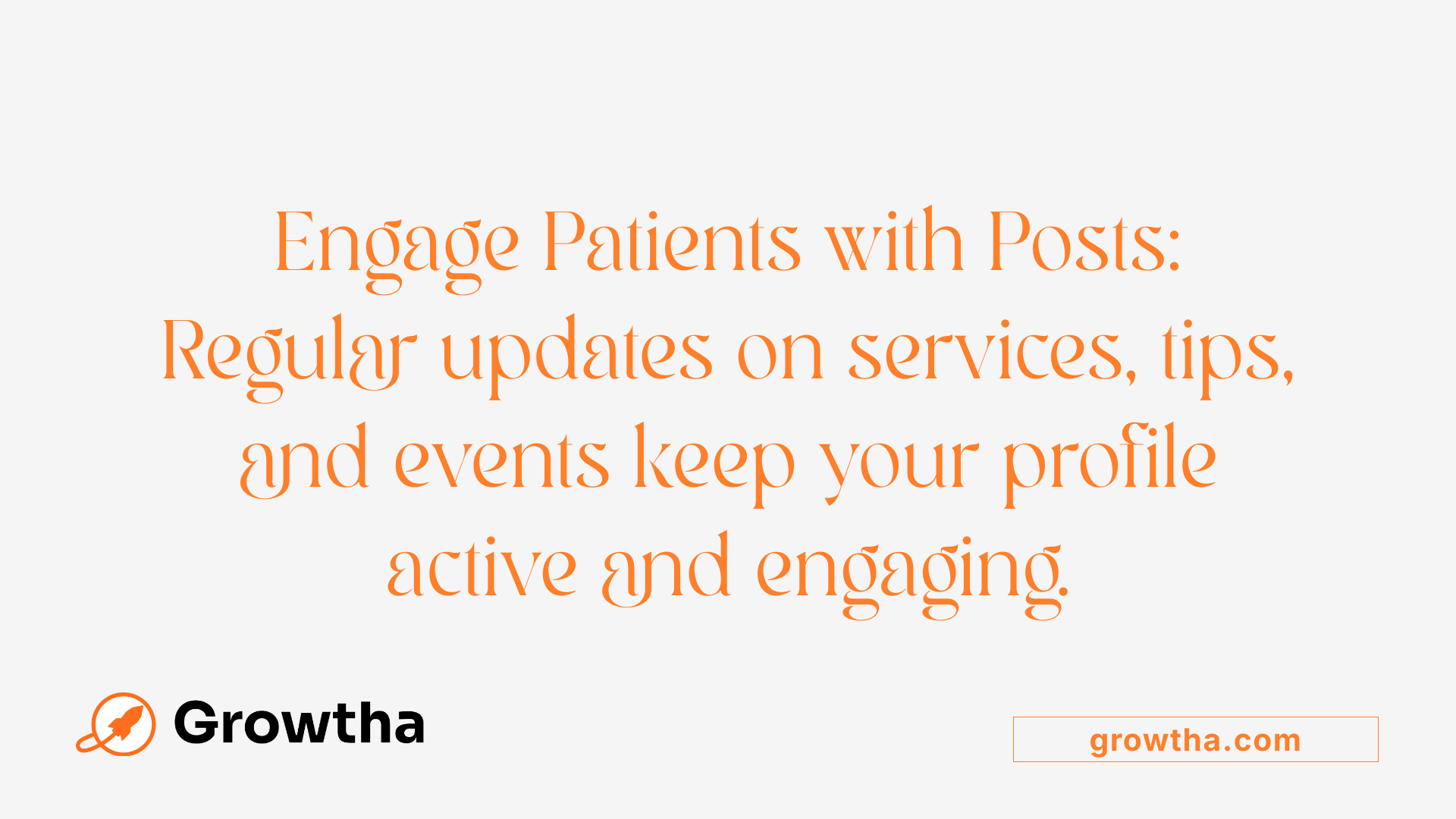
Are there any guidelines for creating and optimizing a Google Business Profile for healthcare practices?
Yes, there are detailed best practices and guidelines tailored to healthcare providers aiming to maximize their visibility and credibility on Google. An optimized Google Business Profile (GBP) allows healthcare practices to connect effectively with local patients searching for their services.
The initial step involves claiming and verifying the business profile. Verification ensures only authorized owners can manage the profile and access valuable insights about how patients find and interact with the practice online.
Once verified, maintaining consistent NAP (name, address, phone number) data across all online platforms is essential. This consistency prevents confusion, improves local SEO, and enhances trust with both search engines and potential patients.
Adding relevant healthcare-specific details to the profile increases its effectiveness. This includes selecting appropriate primary and secondary categories. Examples include "Family Medicine Practice," "Pediatrician," or "Physical Therapist." Providing thorough descriptions of services helps patients understand what is offered.
Visual content plays a vital role in attracting new patients. Upload high-quality photos and videos of the practice's interior, exterior, staff, and patient-friendly environments. Visuals create a welcoming impression and verify the authenticity of the practice.
Managing online reputation is also crucial. Encourage satisfied patients to leave reviews on the profile. Respond professionally to all reviews, whether positive or negative, without sharing protected health information (PHI). Active review management builds trust and demonstrates excellent patient care.
Utilizing Google Posts is an effective way to engage the community. Regularly share updates about new services, health tips, holiday hours, or community events. These posts appear directly on the business profile, offering fresh content that can boost visibility.
Monitoring profile insights provides valuable feedback. Observing metrics such as views, search queries, and review activity helps refine your local SEO efforts. This data guides strategic decisions to attract more local patients.
In conclusion, creating and optimizing a healthcare Google Business Profile involves careful claiming, verification, consistent information management, engaging visuals, active review handling, and regular updates. Following these practices ensures better search visibility, enhances your reputation, and helps connect your practice with the community effectively.
Maximizing Your Healthcare Website’s Search Potential
In the competitive realm of healthcare, leveraging Google Search Console is not just a technical necessity but a strategic advantage. Proper setup, diligent monitoring, and ongoing optimization empower healthcare providers to enhance their search visibility, attract more patients, and maintain a robust online presence. Coupled with local SEO strategies like Google My Business, website performance insights, and technical best practices, healthcare sites can achieve higher rankings, improved user experience, and greater trust from their audiences. Regularly revisiting and adapting your SEO strategies based on Search Console insights ensures your healthcare practice remains prominent and accessible in an ever-evolving digital landscape.