Strategies to Improve Your Business Profile
Your Google Business Profile plays a vital role in establishing an online presence for your business.


Strategies to Improve Your Business Profile
Enhancing Your Google Business Profile

Your Google Business Profile plays a vital role in establishing an online presence for your business. It provides valuable information to potential customers, helping them find your business name, address, website, photos, and more on Google Search and Maps. It serves as a powerful tool for connecting with your target audience and driving engagement.
Importance of Google Business Profile
Having an optimized Google Business Profile is essential for businesses of all sizes. It allows you to showcase your brand and differentiate yourself from competitors. When customers search for products or services you offer, your Business Profile provides them with the information they need to make informed decisions. According to Google Small Business, it is a platform to share news about your business, and when a customer follows your business, they receive updates directly from you.
Utilizing Posts for Engagement

Posts on your Business Profile offer an effective way to engage with your audience and keep them informed about your business. You can use posts to share announcements, offers, new or popular items in stock, event details, and more. This direct communication channel allows you to connect with existing and potential customers, promoting your business in a dynamic and engaging way. According to Google Small Business, posts on your Business Profile help your business stand out and highlight what makes your company special.
When creating posts, consider using a combination of text, photos, and videos to make them visually appealing and engaging. By sharing compelling content, you can capture the attention of users on both Google Search and Maps. Each post is an opportunity to showcase your brand, attract customers, and encourage them to take action.
To make the most of posts, try to regularly update your Business Profile with fresh content. This will keep your audience engaged and demonstrate that your business is active and responsive. Whether it's promoting limited-time offers, sharing news, or providing valuable information, utilizing posts effectively will help you maximize the impact of your Google Business Profile.
Remember, your Google Business Profile is an invaluable asset for your business. It allows you to provide essential information to potential customers and engage with your audience directly. By optimizing your profile and utilizing posts strategically, you can enhance your online presence and improve your business's visibility on Google Search and Maps.
Leveraging Google Analytics for Insights
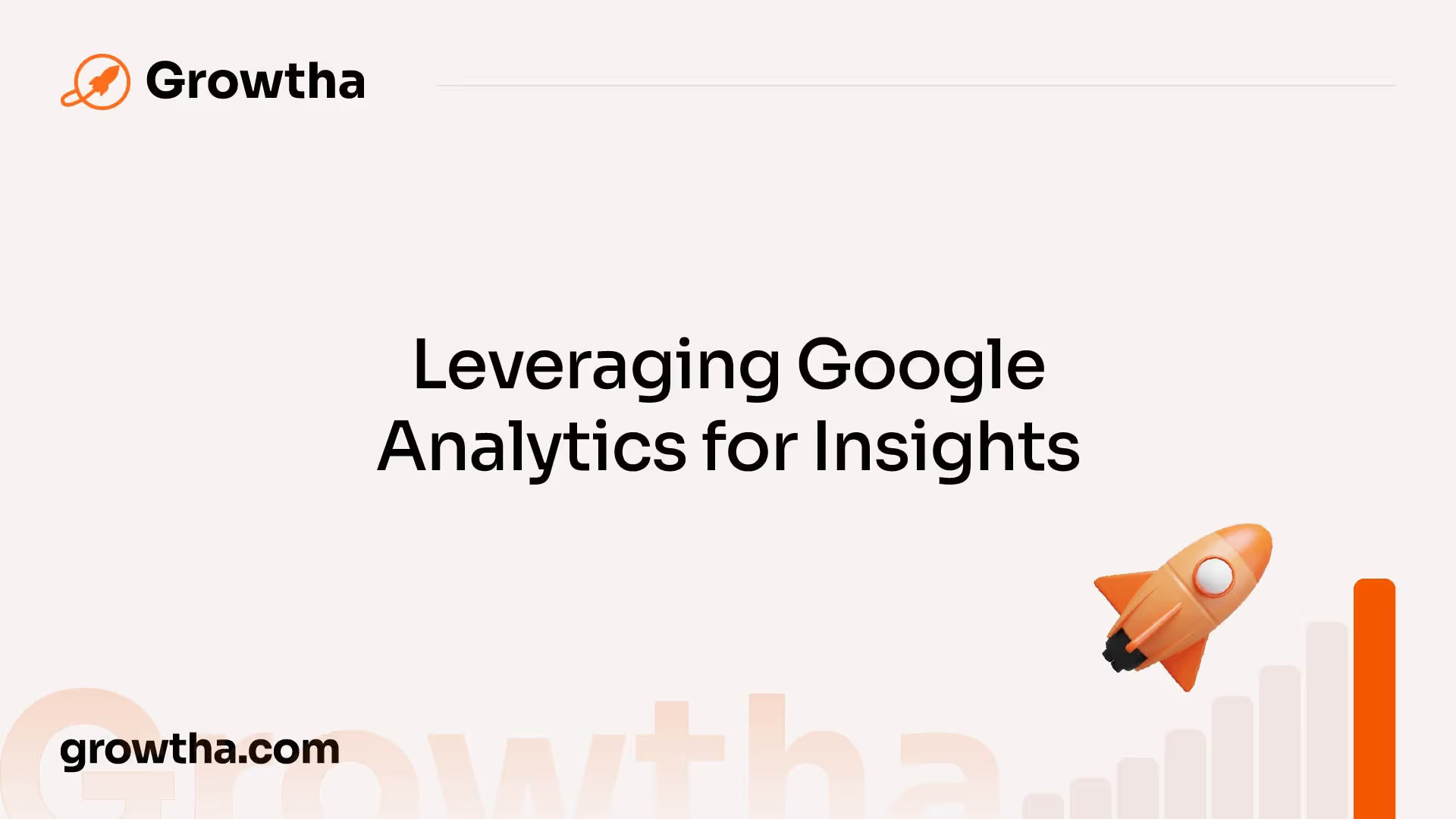
To improve the performance of your Google Business Profile, it's essential to leverage the power of Google Analytics. This powerful tool provides valuable insights into your website and digital marketing efforts, allowing you to make data-driven decisions to enhance your conversion rates and marketing return on investment (ROI).
Improving Conversion Rates
Google Analytics offers a range of features that can help you improve your conversion rates. By analyzing user behavior, you can identify areas of your website or landing pages that may be causing friction or hindering conversions. With this information, you can make targeted optimizations to enhance the user experience and increase conversions.
Additionally, Google Analytics allows you to track and measure specific conversion goals, such as form completions, newsletter sign-ups, or purchases. By setting up conversion tracking, you can monitor the effectiveness of your marketing campaigns, identify areas for improvement, and make data-backed optimizations to maximize your conversion rates.
For example, Lider, a business that utilized Google Analytics as a single measurement source of truth across its website and app, achieved an impressive 18X conversion rate improvement and an 85% decrease in cost per acquisition (CPA) [1]. These results highlight the power of using data-driven insights to drive conversions and improve overall business performance.
Enhancing Marketing ROI
Google Analytics is a valuable tool for enhancing your marketing ROI. By analyzing metrics such as traffic sources, user engagement, and conversions, you can gain a comprehensive view of the effectiveness of your marketing efforts.
With Google Analytics, you can measure the impact of different marketing channels and campaigns, enabling you to allocate your budget and resources more efficiently. By identifying the channels that drive the highest quality traffic and conversions, you can focus your efforts on strategies that deliver the best return on investment.
Moreover, Google Analytics provides automation and intuitive reporting, allowing you to cut reporting time by 50% and have a reliable measurement foundation [1]. This time-saving feature enables you to spend more time analyzing data, identifying trends, and implementing strategies to optimize your marketing performance.
By integrating Google Analytics with other Google advertising and publisher tools, you can connect your insights to results, further enhancing your marketing ROI [1]. This integration enables you to make data-backed decisions across various platforms, ensuring that your marketing efforts are aligned and driving maximum impact.
In summary, leveraging Google Analytics provides invaluable insights into your website's performance and digital marketing efforts. By utilizing this tool, you can improve your conversion rates, optimize your marketing ROI, and make data-driven decisions to enhance your overall business profile on Google.
Maximizing Google Reviews
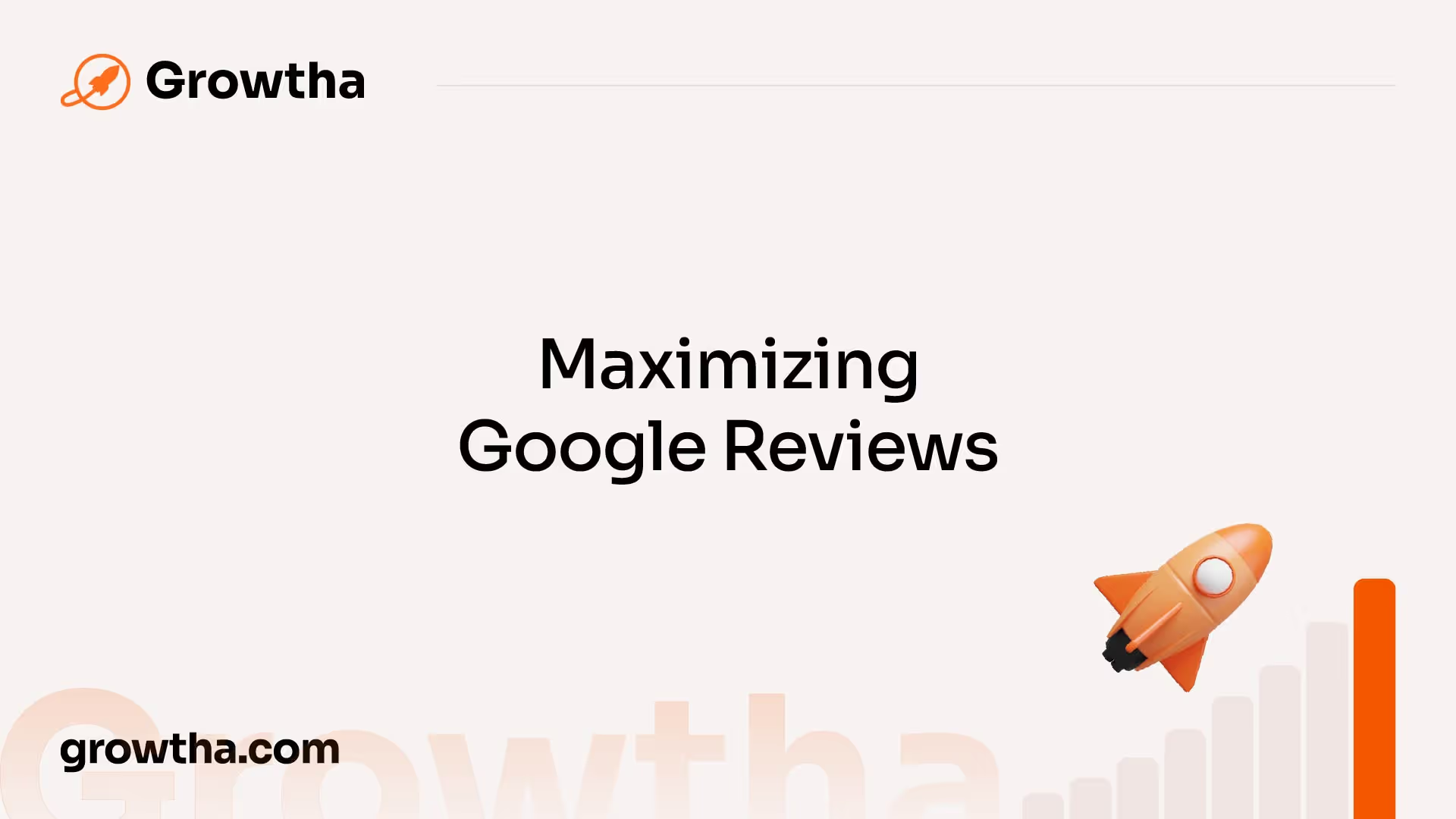
Google reviews play a vital role in local search engine optimization (SEO) efforts and can have a significant impact on the success of a business. In this section, we will explore the impact of Google reviews on local SEO and strategies for generating positive reviews.
Impact on Local SEO
Improving Google reviews for your business can have several advantages. First and foremost, positive reviews can enhance your business's online reputation, boosting customer trust and credibility. According to Podium, positive reviews can also lead to higher search rankings on Google, increasing your business's visibility and attracting more potential customers.
Google reviews are prominently displayed when someone searches for a business on Google or looks for directions on Google Maps. This means that potential customers are likely to come across these reviews, making them a crucial factor in their decision-making process. Positive reviews can create a positive first impression and influence potential customers to choose your business over competitors [2].
Strategies for Positive Reviews
To maximize Google reviews and improve your business's online presence, consider implementing the following strategies:
- Encourage satisfied customers to leave reviews: Actively engage with your customers and request their feedback. You can send follow-up emails after a purchase or provide a link to your Google review page on your website or social media platforms. Make it easy for customers to leave reviews by providing clear instructions.
- Respond to reviews: Show that you value your customers' opinions by responding to both positive and negative reviews. Express gratitude for positive feedback and address any concerns or issues raised in negative reviews. This demonstrates your commitment to customer satisfaction and can encourage others to leave reviews.
- Provide exceptional customer experiences: The best way to generate positive reviews is by delivering exceptional products and services. Focus on providing outstanding customer experiences, going above and beyond to exceed expectations. Satisfied customers are more likely to leave positive reviews and recommend your business to others.
- Monitor and manage your online reputation: Regularly monitor your Google reviews and promptly respond to any feedback. Addressing negative reviews and resolving customer concerns can help mitigate any potential damage to your reputation. Consider utilizing online reputation management tools to streamline the process.
Remember that the authenticity of reviews is crucial. Do not engage in fake reviews or manipulate the system, as this can have severe consequences for your business's online reputation. Instead, focus on providing exceptional experiences and encouraging genuine feedback from satisfied customers.
By maximizing Google reviews and maintaining a positive online reputation, you can enhance your business's local SEO efforts and attract more customers. Prioritize customer satisfaction and consistently deliver exceptional experiences to generate positive reviews that will help your business thrive.
Optimizing Google Business Profile
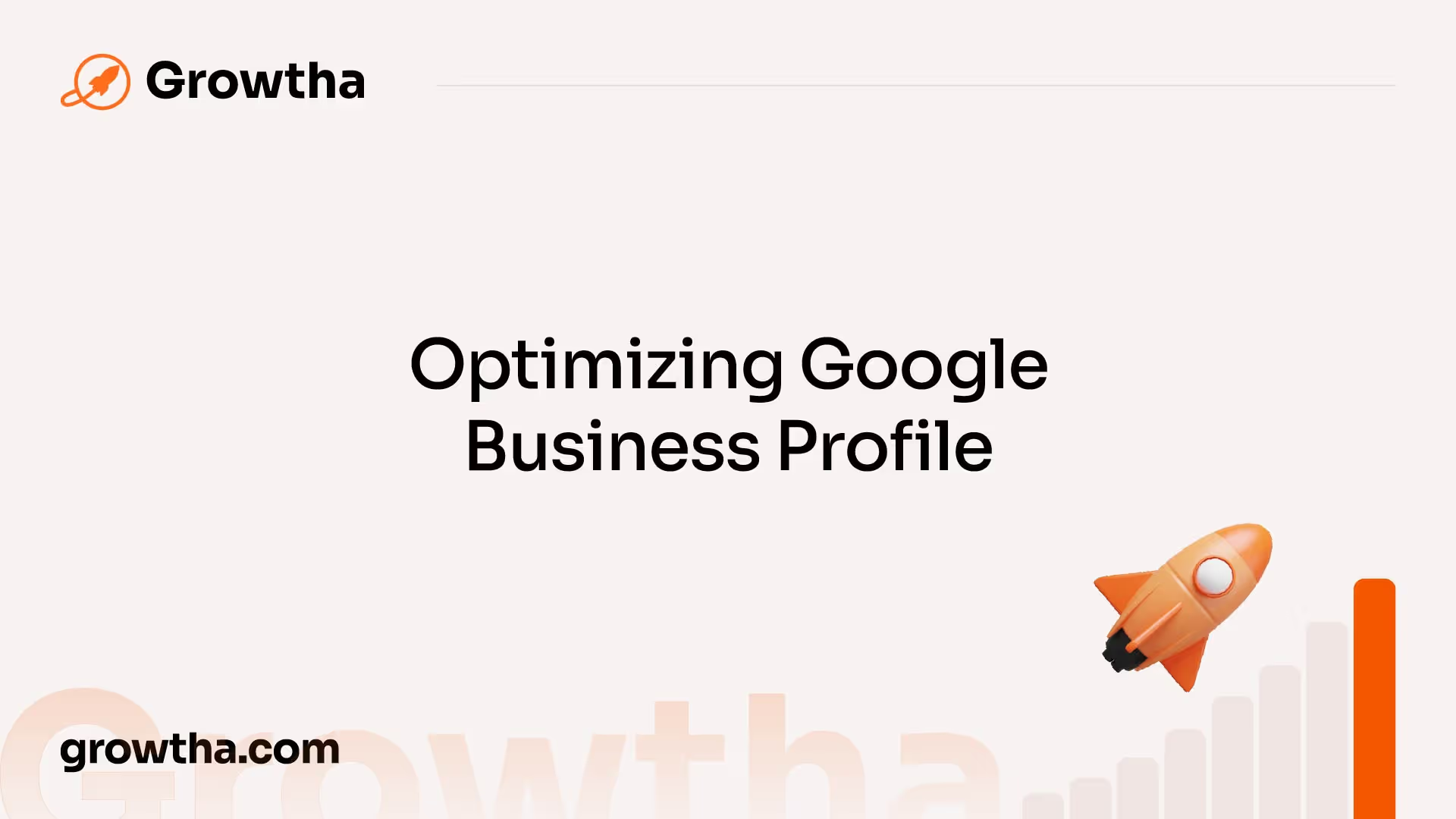
An optimized Google Business Profile is crucial for businesses looking to improve their online presence and attract more customers. By providing accurate information and following best practices, businesses can ensure that their profile stands out and effectively represents their brand.
Importance of Accurate Information
Google Business Profile, formerly known as Google My Business, is a free tool that allows businesses to influence how they appear on Google Search, Google Maps, and Google Shopping. It serves as a powerful platform for businesses to connect with customers, post updates, list products or services, and more [3].
Having accurate information in your Google Business Profile is essential for several reasons. Firstly, it helps customers find and connect with your business more easily. By providing your business hours, contact details, and services offered, potential customers can quickly determine if your business meets their needs. Additionally, you can use the profile to communicate temporary changes like holiday hours or closures, keeping your customers informed and minimizing any inconvenience.
Secondly, accurate information contributes to your business's visibility and search relevance. Businesses with well-optimized Google Business Profiles are more likely to appear in the local pack or map pack results that show up for location-specific queries on Google Search. With the rise of discovery searches, where mobile users look for phrases like "where to buy" and "near me," having an optimized profile becomes even more important [3].
Best Practices for Profile Success
To maximize the effectiveness of your Google Business Profile, it's important to follow best practices and optimize various aspects of your listing. Here are some key practices to consider:
- NAP Consistency: Ensure consistent NAP (name, address, phone number) information across all online platforms. This consistency helps build trust and avoids confusion among customers.
- Business Description: Write a relevant and engaging business description that accurately represents your brand, products, and services. Use keywords strategically to improve search visibility.
- Images: Add high-quality, visually appealing images to your profile. These images can showcase your products, services, team, or the ambiance of your business. Visual content helps grab the attention of potential customers and make a positive impression.
- Google Posts: Take advantage of Google Posts to share updates, promotions, events, or any other relevant information. These posts appear in your profile and can increase customer engagement.
- Product Showcase: If your business offers products, utilize the product showcase feature to highlight specific items. This can entice potential customers and encourage them to explore further.
- Reviews: Actively monitor and respond to customer reviews. Engaging with reviews, both positive and negative, demonstrates your commitment to customer satisfaction and can build trust with potential customers.
- Questions and Answers: Encourage customers to ask questions about your business, and promptly respond to them. This helps provide valuable information to potential customers and shows your responsiveness.
- Highlights and Attributes: Select relevant highlights and attributes that accurately represent your business. This information helps customers understand your unique offerings and sets you apart from competitors.
- Labels: Use labels to organize your profile and make it easy for customers to navigate. This can include labeling different product categories or service offerings.
By implementing these best practices, businesses can optimize their Google Business Profile and increase visibility, traffic, and customer engagement. An optimized profile not only boosts customer trust but also enhances online visibility, leading to long-term success for the business [4].
Understanding Local Ranking Factors
When it comes to improving your Google Business Profile and increasing your visibility in local searches, understanding the local ranking factors is crucial. Google takes into account various factors to determine how businesses are ranked in local search results. Two key factors that play a significant role in local rankings are relevance, distance, and prominence, as well as the role of Google reviews.
Relevance, Distance, and Prominence
Google considers three main factors when determining the relevance of a business listing to a specific search query: relevance, distance, and prominence.
- Relevance: Relevance refers to how well a business listing matches what the user is searching for. To improve relevance, it is important to provide accurate and detailed information about your business, including its products or services, in your Google Business Profile. This helps Google understand the nature of your business and match it to relevant search queries.
- Distance: Distance is a key factor in local search rankings. Google aims to show search results that are geographically close to the user's location. While you cannot control your physical location, you can optimize your Google Business Profile to improve your chances of appearing in local searches by including location-specific keywords and ensuring your address is accurate.
- Prominence: Prominence refers to the overall popularity and reputation of a business. Google takes into account factors such as the number of reviews, review ratings, and other online mentions to determine the prominence of a business. The more positive reviews and ratings your business has, the higher its prominence is likely to be.
Role of Google Reviews
Google reviews play a crucial role in local search rankings and the overall perception of your business. Positive reviews help build trust and credibility, influencing potential customers' decisions to visit your business or purchase your products. On the other hand, negative reviews can have a detrimental impact on your online reputation.
The number of reviews and the average review score are important ranking factors considered by Google. Having a higher number of reviews and positive ratings can improve your business' local ranking on Google [5]. Encourage your customers to leave reviews and respond promptly to both positive and negative feedback. This demonstrates your commitment to customer satisfaction and can positively impact your local search rankings.
To optimize your Google Business Profile for reviews, make sure to monitor and respond to reviews regularly. Engage with your customers, address any concerns, and express gratitude for positive feedback. This shows potential customers that you value their opinions and are actively involved in providing excellent customer service.
By understanding the local ranking factors and the significance of Google reviews, you can take strategic steps to enhance your Google Business Profile and improve your visibility in local searches. Remember to focus on relevance, distance, and prominence, while actively managing and leveraging customer reviews to build a strong online presence for your business.
Showcasing In-Store Products
In today's digital age, businesses have the opportunity to reach customers not only online but also in-store. With Google Business Profile, retail businesses in eligible countries like the US, Canada, UK, and Ireland can showcase their in-store products to attract online searchers and convert them into in-store shoppers [5]. Let's explore two key aspects of showcasing in-store products: attracting in-store shoppers and connecting the Point of Sale system.
Attracting In-Store Shoppers
By showcasing your in-store products on your Google Business Profile, you can capture the attention of potential customers who are actively searching for products nearby. When online searchers come across your Business Profile, they can browse through your products and get a sense of what you offer before deciding to visit your physical store.
To effectively attract in-store shoppers, it's essential to optimize your product listings on your Google Business Profile. Here are some best practices to consider:
- Include high-quality images: Ensure that your product images are clear, visually appealing, and accurately represent your products. Images that showcase different angles and features can help online searchers make informed decisions.
- Provide detailed descriptions: Write concise yet informative descriptions for each product. Highlight key features, specifications, and any unique selling points that set your products apart from competitors.
- Update availability and pricing: Regularly update your product inventory, availability, and pricing information to provide accurate and up-to-date details to potential customers. This helps manage expectations and reduces the likelihood of disappointment.
By showcasing your in-store products effectively, you can entice online searchers to visit your physical store, increasing foot traffic and potential sales.
Connecting Point of Sale System
To seamlessly showcase your in-store products on your Google Business Profile, it's beneficial to connect your Point of Sale (POS) system to the Local Inventory app or product reader. This integration allows you to sync your in-store inventory with your online presence, ensuring that the products displayed on your Business Profile are accurate and up-to-date.
Connecting your POS system offers several advantages:
- Real-time inventory management: By linking your POS system with your Business Profile, you can automatically update product availability as sales are made in-store. This helps you avoid showcasing products that are out of stock, providing a more reliable shopping experience for potential customers.
- Streamlined product synchronization: Connecting your POS system simplifies the process of uploading and managing your in-store product inventory. Instead of manually updating your product listings, the integration enables automatic synchronization, saving you time and effort.
- Enhanced customer experience: When online searchers find your in-store products on your Business Profile, they can have confidence in the accuracy of the information provided. This transparency builds trust and increases the likelihood of in-store visits and conversions.
By leveraging the connection between your Point of Sale system and your Google Business Profile, you can ensure that your online product listings align with your in-store inventory, creating a seamless and consistent shopping experience for potential customers.
Showcasing in-store products on your Google Business Profile is an effective strategy for attracting online searchers and converting them into in-store shoppers. By optimizing your product listings and connecting your Point of Sale system, you can create a compelling online presence that drives foot traffic and boosts sales.
References
[1]: https://marketingplatform.google.com/about/analytics/
[3]: https://www.semrush.com/blog/google-my-business/
[4]: https://www.drivetraffic.ca/blog/google-business-optimized-checklist/







