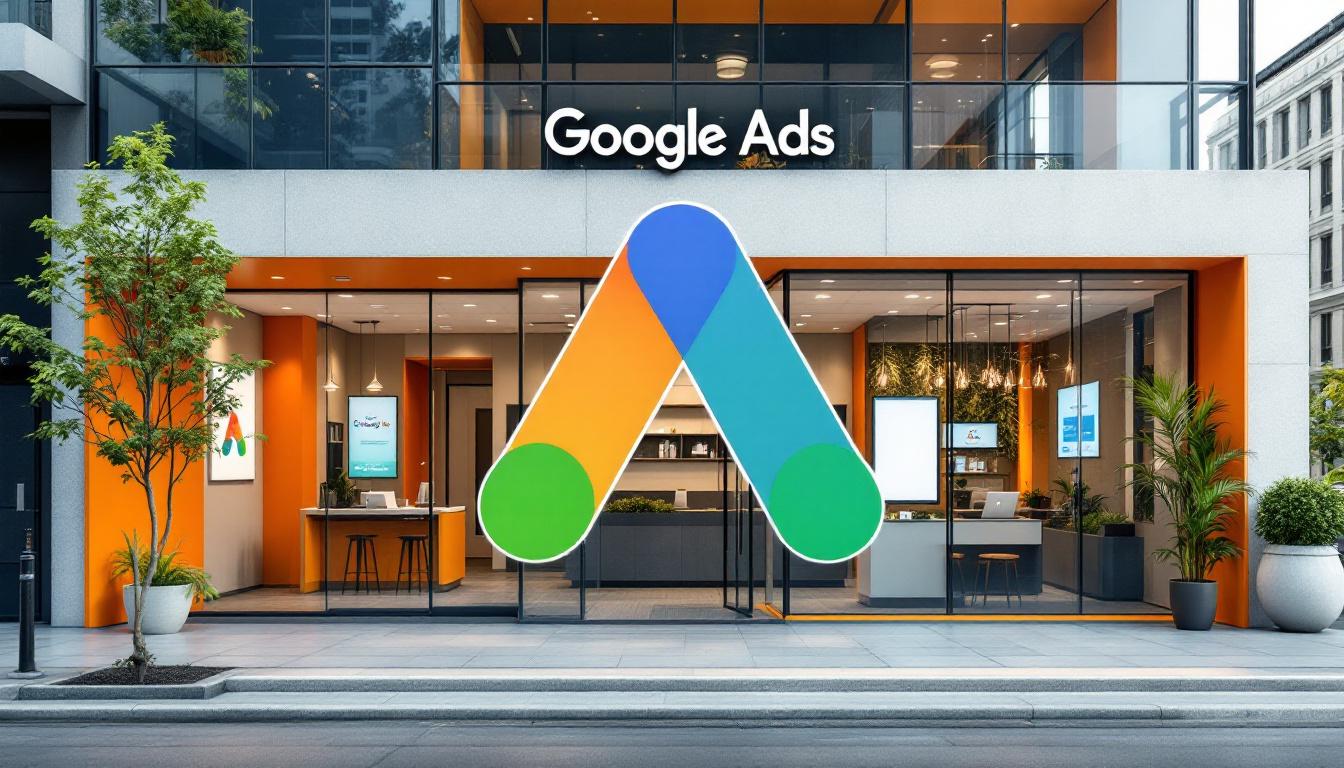How to Optimize Images for Faster Loading in Healthcare Sites
Enhancing Healthcare Website Performance with Strategic Image Optimization


How to Optimize Images for Faster Loading in Healthcare Sites
The Critical Role of Image Optimization in Healthcare Websites
In the digital age, healthcare websites are vital for providing quick, reliable, and accessible medical information to patients and professionals alike. One of the significant factors affecting website performance is the management of images. With images accounting for up to 38% of webpage weight, optimizing these visual assets is essential for faster load times, improved user experience, and better search engine rankings. This article explores best practices, tools, techniques, and strategies for optimizing images effectively in healthcare sites, ensuring they meet performance and accessibility standards.
Understanding the Impact of Images on Healthcare Website Performance

How do images' contribution to webpage weight and load times affect healthcare websites?
Images are a major component of webpage content, often making up around 38% of total webpage weight. On average, they can account for about 64% of a website's size, which directly impacts load times. For healthcare sites, rapid access to information is critical; slow-loading pages can frustrate users and delay essential information or services.
Large images consume more bandwidth and slow down page rendering. This can cause increased bounce rates, especially on mobile devices or slower internet connections. Optimizing images reduces their file sizes, which leads to faster load times, smoother user experience, and improved site performance.
Choosing the Right Image Formats for Optimal Performance
 When optimizing healthcare website images for speed and quality, selecting the best formats and compression tools is crucial.
When optimizing healthcare website images for speed and quality, selecting the best formats and compression tools is crucial.
Modern formats like WebP and AVIF stand out because they provide excellent compression with minimal quality loss. Compared to traditional JPEG and PNG, WebP can reduce file sizes by up to 26%, significantly speeding up page loads. AVIF takes this further with even better compression, making it ideal for high-performance websites.
Using these formats in combination with specialized tools simplifies the process. Squoosh, a browser-based app, allows users to convert images into WebP or AVIF, resize, and compress images efficiently. ImageOptim and TinyPNG are also popular options, helping to compress images losslessly or with acceptable lossy quality adjustments.
To ensure images look great across all devices, implement responsive image techniques. The HTML 'srcset' and 'sizes' attributes enable browsers to select the most appropriate image based on device resolution and screen size. This tailored approach enhances load times and user experience.
Automation tools like Cloudinary can further streamline image optimization. They automatically convert images to suitable formats, compress them, and serve optimized versions based on user browser capabilities.
By combining the right formats, conversion tools, and responsive techniques, healthcare websites can significantly improve load times and overall performance, leading to better user engagement and SEO rankings.
| Format | Compression Efficiency | Best Use Cases | Tools to Convert | Additional Notes |
|---|---|---|---|---|
| JPEG | Good for photos | Photos, non-transparent images | TinyPNG, ImageOptim | Balance quality and size |
| PNG | Lossless compression | Graphics with transparency | TinyPNG, Squoosh | Larger files, fewer compressions |
| WebP | Superior compression, lossy/lossless | Web images, banners | Squoosh, Cloudinary | Supported by most browsers |
| AVIF | Best compression, complex images | High-resolution images | Squoosh, Cloudinary | Emerging browser support |
| SVG | Vector graphics | Logos, icons | Hand editing, Illustrator | Resolution-independent |
Choosing appropriate formats and leveraging effective tools ensures healthcare websites load faster, improve user experience, and maintain high visual quality.
Techniques for Resizing, Compressing, and Delivery Optimization

What are best practices for image optimization to enhance website loading speed?
Optimizing images is crucial for improving website speed, especially for healthcare sites where quick access and accessibility are vital. Start by choosing modern formats like WebP and AVIF that deliver high quality at smaller sizes, supported by most modern browsers. Resizing images to match the actual display dimensions prevents loading unnecessary pixel data, reducing file sizes and load times.
Implement responsive techniques using the 'srcset' and 'sizes' attributes in HTML. These allow the server to serve appropriately sized images depending on the device or screen resolution, enhancing performance for all users.
Compression is also essential. Use tools such as Squoosh, TinyPNG, or ImageOptim for lossless or lossy compression. A common target is to keep images under 500KB, with some optimization software allowing adjustments between 70-80% quality to strike a balance between clarity and size.
To further enhance speed, activate lazy loading by adding the 'loading="lazy"' attribute in image tags. This defers loading images outside the initial viewport until needed, reducing initial page load time. Techniques like the 'blur-up' method, which displays a low-resolution placeholder before loading the full image, can improve perceived performance.
Hosting images on a Content Delivery Network (CDN) such as Uploadcare, Cloudflare, or Akamai caches images closer to users worldwide. This reduces latency and delivers images faster.
Finally, regularly assess performance using tools like Google PageSpeed Insights, WebPageTest, or GTmetrix. These provide actionable insights and help track improvements, ensuring your healthcare website maintains fast load times and optimal user experience.
Implementing Responsive Design for Better Load Times

What techniques are recommended for implementing responsive design and managing image file sizes to boost healthcare site load times?
To effectively improve the load times of healthcare websites, embracing responsive design strategies is essential. Employ CSS media queries to adapt layouts to various screen sizes, ensuring that content displays optimally on desktops, tablets, and smartphones. Using flexible grid systems further guarantees consistency across devices.
A crucial aspect is serving images that match the user's device. Techniques like the srcset attribute in <img> tags specify multiple image sizes, allowing browsers to select the most suitable one based on screen resolution and viewport size. Additionally, the <picture> element offers advanced control, enabling different image formats for various conditions.
Modern image formats such as WebP and AVIF provide significant reduction in file size while maintaining visual quality. Combining these formats with efficient compression settings (aiming for 70-80% quality) can greatly decrease load times.
For seamless management, leverage Content Delivery Networks (CDNs) like Cloudinary or Imgix, which automate image resizing, compression, and format conversion in real-time based on user requests. Lazy loading, achieved with loading="lazy", defers the loading of images outside the initial viewport, speeding up page rendering.
Regular testing across multiple devices and browsers, alongside ongoing optimizations (like caching and file minification), ensures the site remains fast and responsive. This approach enhances user experience and search engine rankings, especially critical in healthcare where accessible, quick-loading information builds trust and compliance.
Accessibility Considerations in Image Optimization

What accessibility considerations should be kept in mind when optimizing images on healthcare websites?
When optimizing images on healthcare websites, it’s crucial to focus on accessibility to serve all users effectively. Descriptive alt text is vital; it ensures that screen reader users understand the content and purpose of each image. Alt text should be specific and relevant, conveying the key message or function of the visual.
High contrast and readability are also essential. Use colors that stand out against their backgrounds, especially in images containing text, charts, or maps. This helps users with low vision or color deficiencies to distinguish information clearly.
Decorative images, such as icons or purely aesthetic visuals, should have empty alt attributes (alt="") to prevent screen readers from announcing unnecessary content. Conversely, informative or functional images need meaningful descriptions.
Ensuring images are properly sized and optimized with efficient formats reduces load times and improves accessibility across different devices and connection speeds. Following standards like WCAG 2.1 Level AA and conducting regular accessibility assessments help maintain compliant and inclusive healthcare websites.
In summary, thoughtful use of descriptive alt text, high contrast design, and appropriate image formats not only enhance accessibility but also improve the overall user experience for visitors with disabilities.
Educational Guidance and Continual Optimization Strategies
Are there specific strategies or educational guidance for applying image optimization techniques to improve healthcare website performance?
Yes, there are tailored strategies and educational resources to enhance image optimization for healthcare websites. Proper training helps ensure images load quickly without sacrificing quality, which is vital for both user experience and SEO in the medical field.
One effective approach is leveraging detailed guidelines found on specialized platforms and toolkits. For example, the 'Working with Images' page within educational toolkits offers comprehensive advice on best practices, including selecting suitable image formats, resizing images to match display dimensions, and compressing images using lossless or lossy techniques. These resources often include tutorials and actionable tips to make technical optimization straightforward.
In healthcare, visual accuracy and speed are both crucial. Resources like UCSF and Servier Medical Art compile medical images and tutorials, providing educators and content creators with high-quality visuals designed for quick loading. These collections come with instructions on how to incorporate images responsibly, ensuring they meet educational standards while maintaining site performance.
Additionally, familiarity with tools such as Squoosh, TinyPNG, and ImageOptim allows bulk image processing, automating compression and resizing tasks. Using plugins and APIs integrated into Content Management Systems further streamlines ongoing optimization efforts.
Continuous education through webinars, online courses, and technical blogs ensures teams stay current with evolving best practices, including emerging formats like WebP and AVIF, as well as techniques such as lazy loading and CDN integration. These practices not only improve loading times but also enhance accessibility and compliance with healthcare standards.
Combining technical expertise with dedicated educational resources provides a comprehensive approach to maintaining fast, reliable, and accessible healthcare websites. Regular monitoring and performance testing—using tools like Google PageSpeed Insights, WebPageTest, and Lighthouse—are essential to evaluate the effectiveness of these strategies, ensuring sustained optimization and a superior user experience.
Maintaining Performance Through Monitoring and Automation
Regular performance evaluation and automation are essential to keep healthcare websites running smoothly. Tools like Google Lighthouse, WebPageTest, GTmetrix, and Pingdom help identify bottlenecks and measure how well images are optimized. These platforms analyze load times, Core Web Vitals, and other critical metrics, giving clear insights into areas needing improvement.
Bulk image optimization solutions and APIs such as Uploadcare, Cloudinary, TinyPNG, and ImageOptim simplify ongoing maintenance. They enable automatic compression, resizing, and format conversion of large batches of images. Integrating these tools into development workflows ensures images are always optimized before deployment, saving time and reducing manual effort.
Continuous testing and analytics are vital for ongoing improvement. Regularly monitoring website performance with these tools helps detect issues early, allowing timely adjustments. This process not only maintains fast load times but also enhances user experience and search engine rankings.
By combining advanced monitoring with automated bulk optimization, healthcare websites can deliver fast, accessible content more consistently, ensuring visitors receive the best possible experience without unnecessary delays.
Maximizing the Benefits of Image Optimization in Healthcare Web Performance
Effective image optimization is vital for healthcare websites aiming to deliver fast, accessible, and high-quality user experiences. By implementing a combination of modern formats, resizing, compression, responsive delivery techniques, and accessibility considerations, healthcare providers can significantly reduce load times, enhance user engagement, improve SEO, and ensure compliance with accessibility standards. Continual monitoring, using tools like Google PageSpeed Insights, WebPageTest, and CDN services, allows for ongoing performance improvements. Embracing these best practices and leveraging automation tools ensures healthcare websites remain efficient and reliable, ultimately supporting better patient outcomes and professional communication in the digital health landscape.
References
- How to optimize images for the Web: Best practice guide - Uploadcare
- How to Optimize Images to Speed Up Your Website - LoadNinja
- 8 Amazing Tricks to Improve Your Practice's Website Performance
- 6 Image Optimization Tips for Improved Web Performance
- Image Optimization for Websites - CU Denver
- Best Tools to Optimize Images in Bulk for Faster Website Load Times
- 6 proven techniques to load an image-heavy website faster