Does Adding a Related Post Section Enhance Your Blog?
Adding related posts below your content can help keep visitors on your website longer, reducing bounce rates and increasing the likelihood of them subscribing to newsletters.
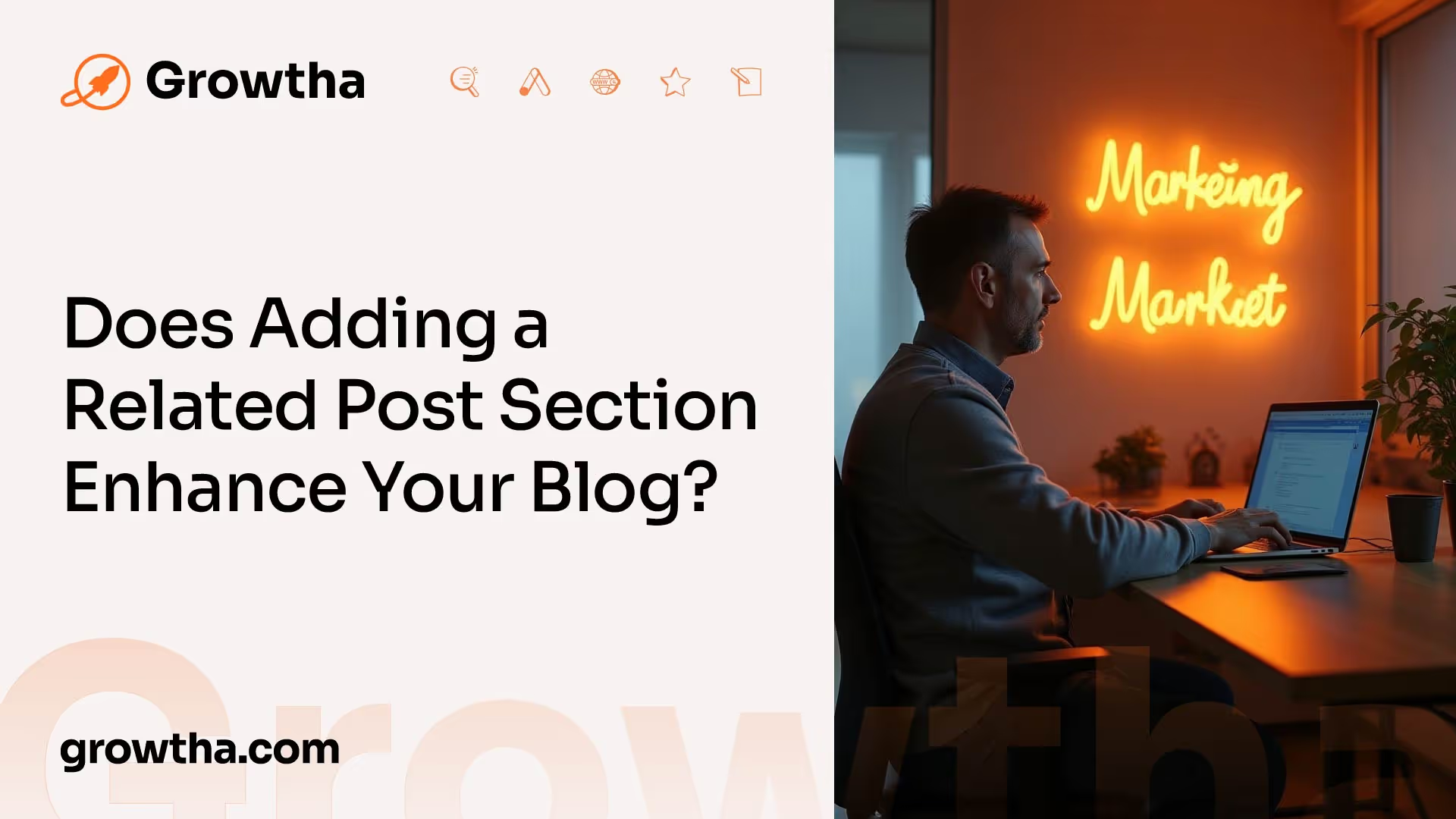

Does Adding a Related Post Section Enhance Your Blog?
Importance of Related Posts
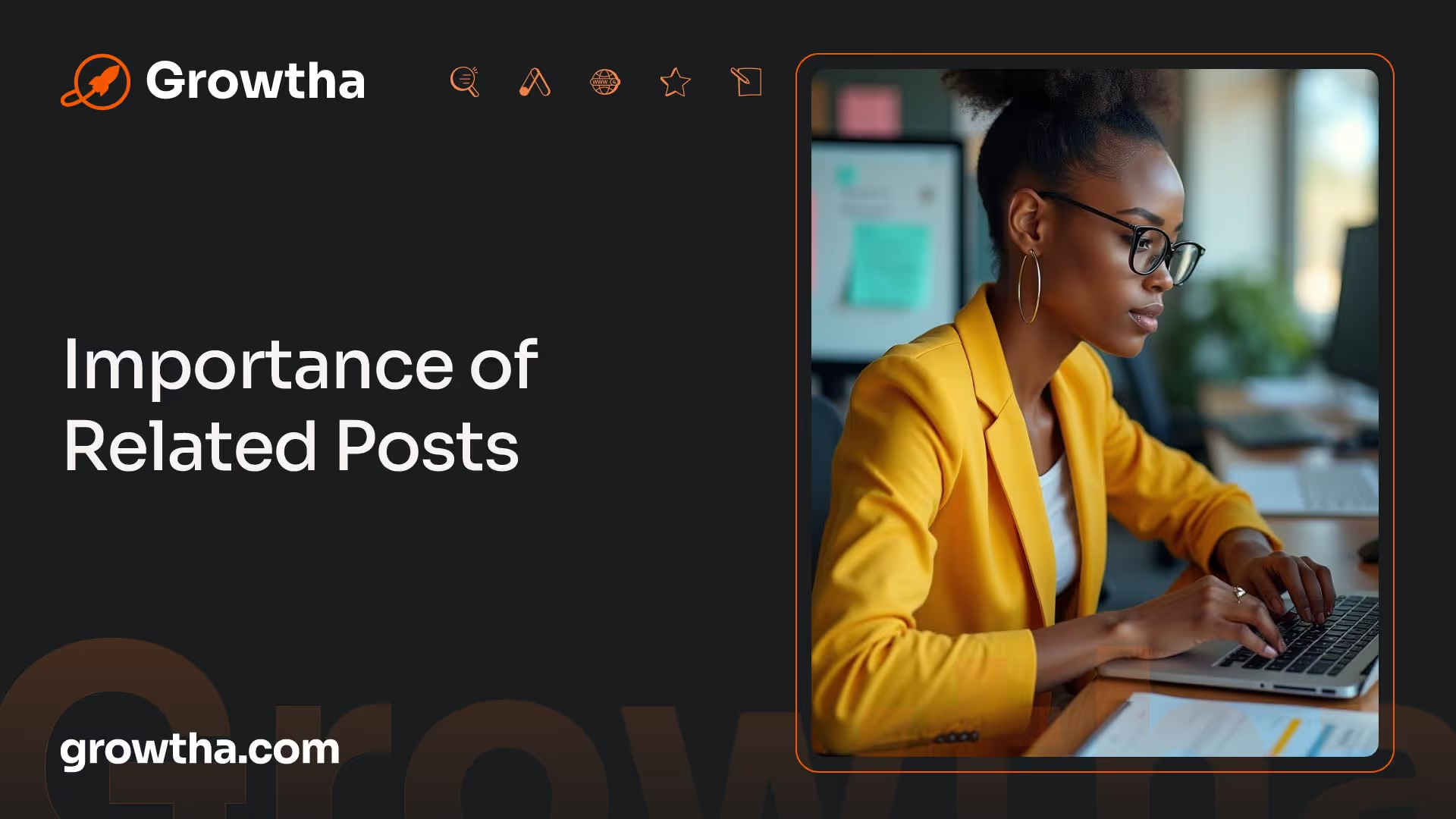
In the ever-evolving world of blogging, incorporating related posts into your blog can have a significant impact on user engagement and website retention. By guiding visitors through a curated selection of relevant content, you can enhance their overall experience and keep them actively engaged on your site.
Enhancing User Engagement
Adding related posts below your content can help keep visitors on your website longer, reducing bounce rates and increasing the likelihood of them subscribing to newsletters or making purchases [1]. When users discover additional articles or resources that align with their interests, they are more likely to explore further and delve deeper into your content.
By providing easy access to related posts, you can create a seamless and intuitive navigation experience for your readers. This encourages them to continue their journey on your website, discovering valuable information and insights along the way. Additionally, related posts can help build a sense of community and foster a loyal readership base, as users find value in the interconnectedness of your content.
Boosting Website Retention

A major advantage of incorporating related posts is the positive impact it has on website retention. By keeping visitors engaged and offering them relevant content to explore, you increase the chances of them staying on your site for an extended period of time. This not only improves the overall user experience but also provides additional opportunities for them to interact with your brand.
Squarespace templates, for example, offer built-in related post sections that automatically display relevant posts based on attributes like titles, text, tags, and categories. This feature enhances website retention by enticing visitors to explore more of your content and encouraging them to delve deeper into specific topics of interest.
By presenting related posts strategically, you can guide users through the buyer's journey, helping them find solutions and leveraging your authority in specific topics [2]. The more time users spend on your website, the greater the opportunity to establish trust, build credibility, and convert them into loyal followers or customers.
Incorporating related posts into your blog not only enhances user engagement but also boosts website retention. By providing visitors with easy access to relevant content, you can keep them actively engaged and encourage them to explore more of what your website has to offer. The benefits of related posts extend beyond user experience, as they also contribute to search engine optimization and internal linking optimization, which will be explored in the following sections.
SEO Benefits of Related Posts
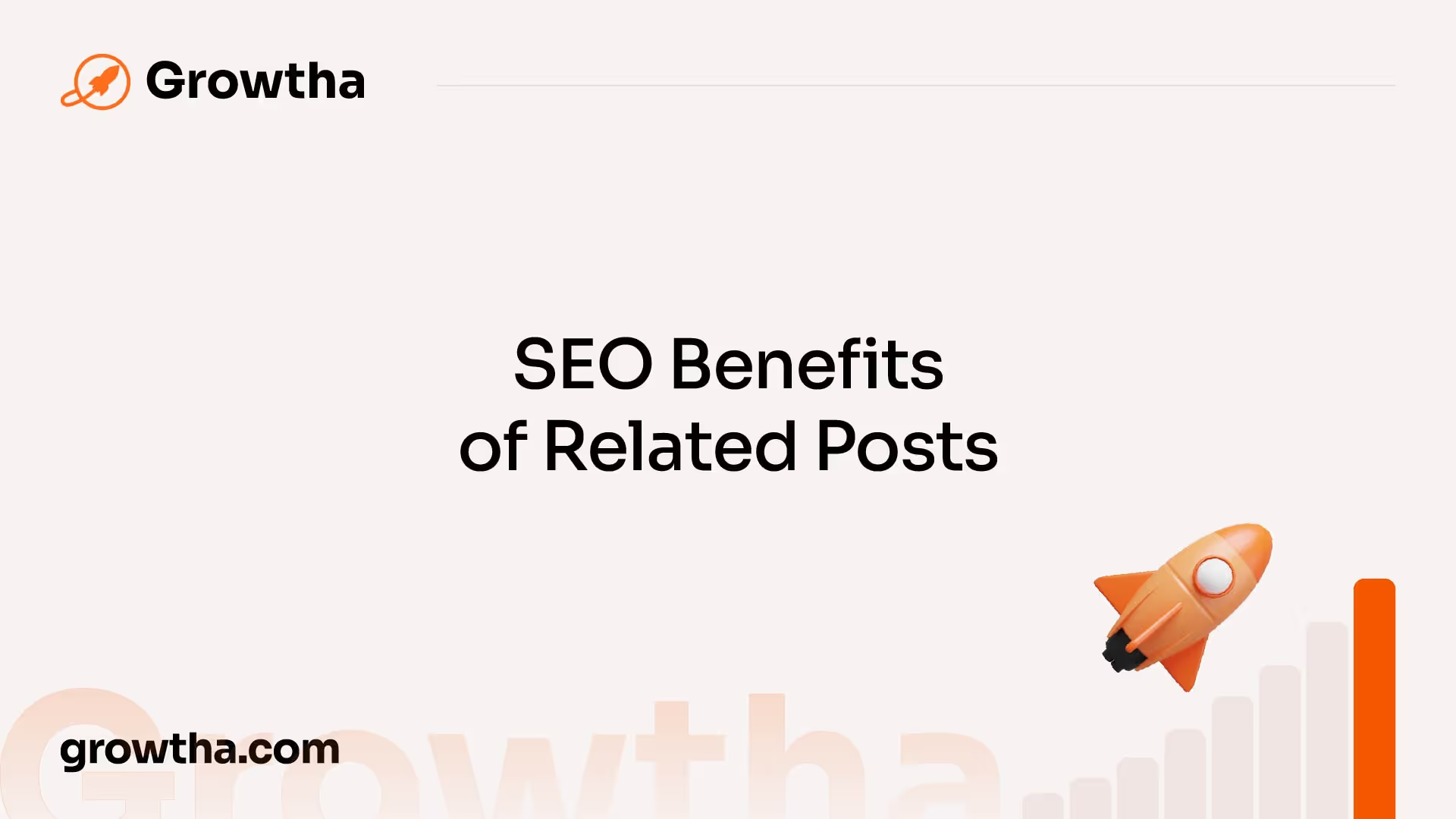
Incorporating a related posts section into your blog can offer several SEO benefits, improving search engine understanding and optimizing internal linking.
Improving Search Engine Understanding
Adding related posts helps search engines understand the content and context of your website, connecting the right pages to the search terms people use. By providing relevant internal links within your content, search engines can better comprehend the structure and relevance of your website.
Including anchor text and inline links within the text of a page holds more value for search engines like Google compared to a separate related post section at the bottom of an article, which might be cluttered with other elements. This integration of related posts throughout the content allows search engines to crawl and index the related pages more effectively, improving the overall visibility of your blog.
Internal Linking Optimization
Related posts provide an opportunity for internal linking optimization. When implementing a related posts section, it is essential to prioritize cornerstone articles, which are the best and most comprehensive content pieces on your blog. These cornerstone articles should receive special treatment when adding related posts, ensuring they are linked from topically related posts to improve search engine rankings [1].
Internal linking is crucial for SEO as it helps search engines discover and navigate through your website, establishing relationships between different pages. By strategically linking related posts to cornerstone articles, you enhance the visibility and authority of those articles, which can positively impact search engine rankings.
To maximize the SEO benefits of related posts, consider utilizing internal linking tools available in content management systems (CMS) such as WordPress. These tools can automate the process of suggesting and adding internal links, ensuring a consistent and efficient internal linking structure throughout your blog.
In summary, incorporating a related posts section into your blog offers significant SEO advantages. It improves the understanding of your website by search engines and optimizes internal linking, enhancing the overall visibility and search engine rankings of your blog. By implementing related posts strategically and prioritizing cornerstone articles, you can optimize the impact of related posts on your blog's SEO.
Best Practices for Related Posts
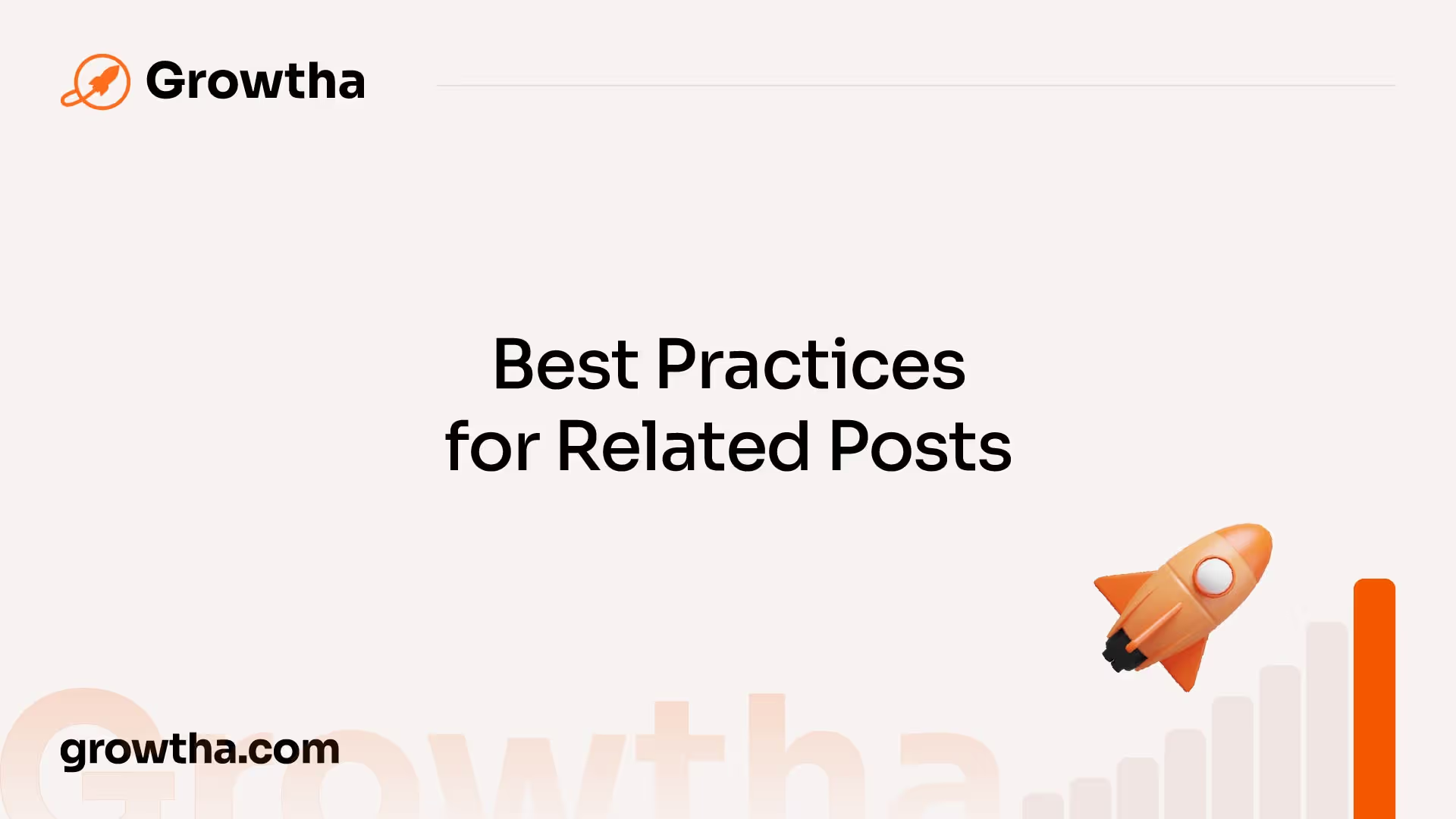
When it comes to incorporating related posts into your blog, there are certain best practices to follow in order to maximize their effectiveness. By utilizing internal linking tools and prioritizing cornerstone articles, you can enhance user engagement and optimize your blog for search engines.
Utilizing Internal Linking Tools
Internal linking tools play a crucial role in implementing related posts effectively. These tools help you connect relevant pages within your website, allowing users to navigate seamlessly between related content. When choosing an internal linking tool, consider one that provides flexibility in selecting related posts based on various attributes such as blog post titles, text, tags, and categories.
For instance, Squarespace templates like Farro Family (Farro and Haute templates) and Skye Family (Foundry, Indigo, Ready, Sky, and Tutor templates) offer a built-in related post section with an algorithm that automatically displays related posts based on these attributes [2]. This can save you time and effort in manually selecting and updating related posts.
By utilizing internal linking tools, you can improve the overall user experience, encourage users to explore more of your content, and increase the time spent on your website. Additionally, internal linking can help search engines understand the structure of your website and the relationships between different pages, enhancing your SEO efforts.
Prioritizing Cornerstone Articles
Cornerstone articles refer to the best and most comprehensive pieces of content on your website. These articles are typically in-depth, authoritative, and cover a specific topic thoroughly. When adding related posts, it's crucial to prioritize linking to cornerstone articles from topically related posts.
By linking related posts to cornerstone articles, you can establish a strong internal linking structure that signals to search engines the importance and relevance of these articles [1]. This can positively impact your search engine rankings and help you establish authority within your niche.
When selecting related posts for cornerstone articles, consider those that cover subtopics or provide additional information that complements the cornerstone content. This strategic linking can guide visitors through the buyer's journey, provide them with valuable solutions, and keep them engaged on your website for longer periods.
By following best practices such as utilizing internal linking tools and prioritizing cornerstone articles, you can leverage the power of related posts to enhance user engagement, improve SEO through cross-promotion, and guide visitors through a seamless browsing experience on your blog.
Social Media Engagement
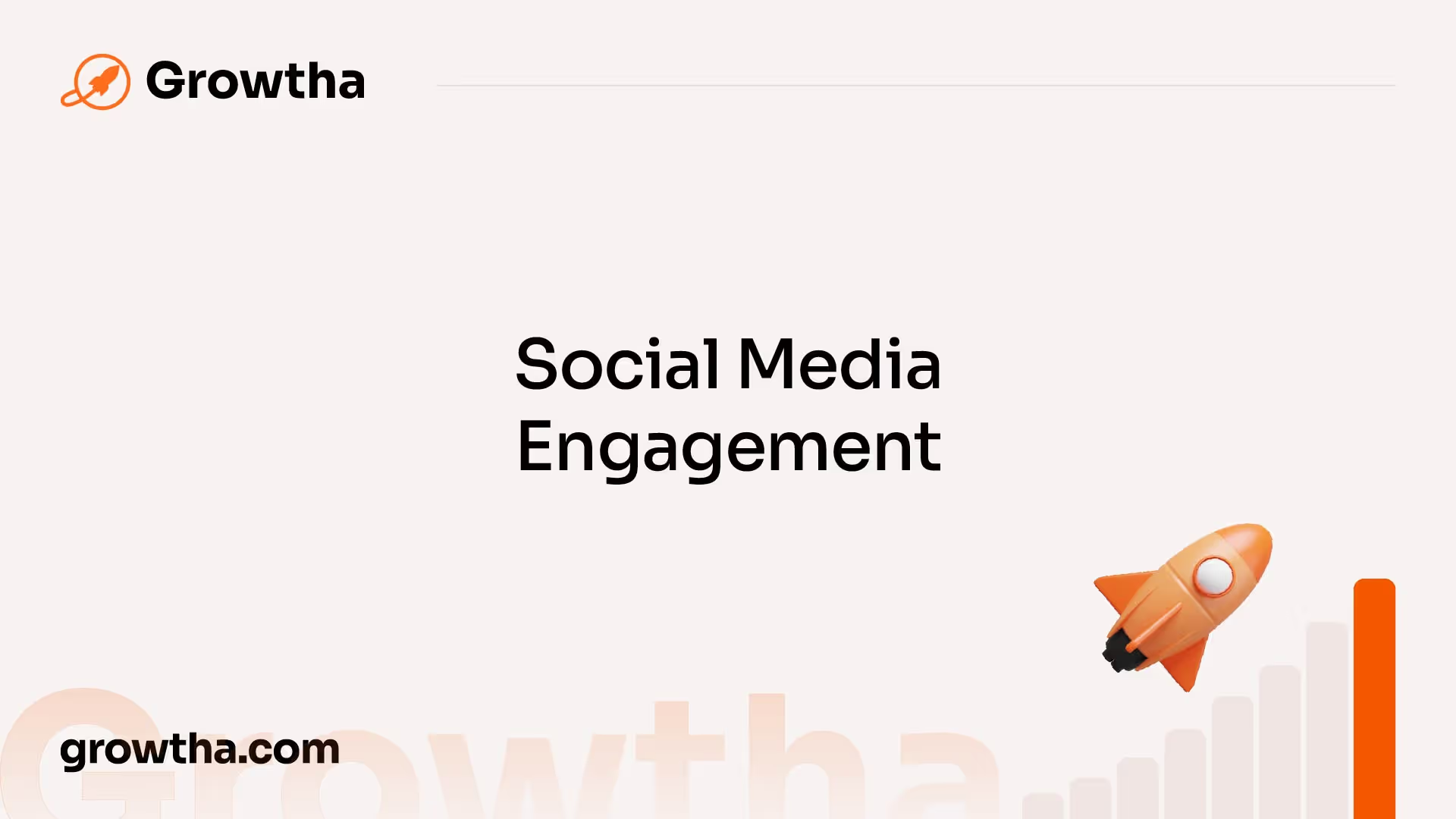
In today's digital landscape, social media plays a significant role in enhancing the reach and engagement of blogs and websites. By incorporating related post sections into your blog, you can leverage social media engagement to its fullest potential.
Impact on Social Media Reach
Social media platforms have seen a decline in organic reach in recent years. However, accounts with higher social media engagement tend to be less affected by this decline. Platforms like Facebook prioritize posts that generate meaningful interactions, such as active and thoughtful engagements [3]. By including related post sections, you encourage readers to explore more of your content, increasing the likelihood of them engaging with your posts on social media.
When readers find value in your related posts, they are more likely to share, comment, and react to your content. These interactions signal to social media algorithms that your posts are worth prioritizing, leading to increased reach and visibility. Therefore, incorporating related post sections can have a positive impact on your social media reach.
Customer Care and Social Media
Social media has become the go-to platform for customer care. With millions of messages exchanged between people and businesses every month, it has become essential for brands to provide timely and responsive support [3]. Research indicates that 71 percent of Twitter users expect brands to respond within an hour. By promptly addressing customer inquiries and concerns on social media, you can enhance customer satisfaction and loyalty.
Engaging with customers publicly on social media not only demonstrates your commitment to customer care but also contributes to overall social media engagement. Every public back-and-forth interaction serves as further engagement, which can boost your brand's reach and presence [3]. Additionally, studies show that brands that respond to customer service requests on social media are viewed more favorably by a significant percentage of consumers [3].
By utilizing social media engagement for customer care, you can build stronger relationships with your customers and community. This direct line of communication allows you to gain insights and feedback from your target audience, enabling you to improve your products or services based on their needs and preferences. Engaging with your audience on social media fosters empathy and helps you create a better user experience.
Understanding the unique behaviors and preferences of different social media platforms is crucial. Each platform has its own distinct audience behavior and content preferences. By tailoring your content strategies to align with these preferences, you can optimize engagement and reach more customers. For example, on Facebook, where users spend considerable time scrolling, content must create an emotional connection or a sense of intrigue to capture attention [4].
Incorporating related post sections into your blog can have a significant impact on social media engagement. By encouraging readers to explore more of your content and actively engaging with your audience on social media, you can enhance your brand's reach, strengthen customer relationships, and create a thriving online community.
A/B Testing and Optimization
When it comes to optimizing your blog and determining the effectiveness of adding a related post section, A/B testing is a valuable technique. A/B testing, also known as split testing, allows you to experiment with different versions of a variable to determine which one yields the best results. In the context of a related post section, A/B testing can help you understand its impact on user engagement and website retention.
Understanding A/B Testing
A/B testing is a process of conducting randomized experiments by showing different versions of a variable to different segments of website visitors simultaneously. By comparing the performance of these variations, you can determine which version has the maximum impact and drives desirable business metrics.
The purpose of A/B testing is to gather both qualitative and quantitative user insights as part of the larger process of Conversion Rate Optimization (CRO). Instead of making assumptions or relying on guesswork, A/B testing allows you to make data-backed decisions about your blog optimization strategy.
A/B testing involves making incremental changes to your web pages, rather than redesigning the entire page. This approach minimizes the risk of negatively impacting the current conversion rate while still allowing you to make improvements and optimize your blog experience [5].
Metrics for A/B Testing Success
To determine the success of your A/B test for the related post section, you need to define the key metrics you'll be measuring. These metrics can include:
- Click-through Rate (CTR): The percentage of visitors who click on the related post section to explore further. A higher CTR indicates greater user engagement and interest in the suggested content.
- Bounce Rate: The percentage of visitors who navigate away from your blog after viewing the related post section. A lower bounce rate suggests that the related post section is effective in retaining visitors and keeping them on your website.
- Time on Page: The average amount of time visitors spend on your blog page after viewing the related post section. A longer time on page indicates that the related post section is capturing their attention and encouraging further exploration.
- Pageviews: The number of pageviews for the related posts displayed in the section. Higher pageviews suggest that the related post section is attracting visitors' interest and driving them to explore additional content.
By tracking these metrics and comparing them between the control group (without a related post section) and the test group (with a related post section), you can assess the impact and effectiveness of the related post section on your blog's performance.
A/B testing is an iterative process, with each test building upon the results of the previous tests. By continuously refining and optimizing your related post section based on the insights gained from A/B testing, you can improve the chances of enhancing user engagement and achieving your desired outcomes.
Remember, A/B testing is a valuable tool in your optimization toolkit, helping you make data-driven decisions to improve your blog's performance and create a more engaging experience for your readers.
Case Studies and Insights
To gain a deeper understanding of the impact of adding a related post section to your blog, let's explore some case studies and insights. These studies provide valuable insights into the effect of related posts on website traffic and highlight the importance of considering language-specific considerations.
Impact on Website Traffic
Adding related posts to your blog can have a significant impact on website traffic. By keeping users engaged and guiding them to relevant content, you can increase the time they spend on your site and reduce bounce rates. This can ultimately lead to more page views and improved overall website traffic [2].
A study conducted by Ahrefs found that removing the related posts section from a website led to traffic losses on many pages, indicating that the internal links provided by related posts were contributing to traffic. This observation held true even after waiting until after a Core Update to remove the related posts.
Re-adding the related posts section, but only on English pages, resulted in users spending more time on the site and viewing more pages. The related posts were being clicked by users, leading to increased traffic and a positive impact on English blog posts. However, the impact on non-English blog posts was mixed, with some posts experiencing traffic losses and weaker correlations. This suggests that language-specific considerations play a role in the effectiveness of related posts in driving traffic.
Language-Specific Considerations
The impact of related posts on traffic varies depending on the language of the blog. The aforementioned study by Ahrefs revealed that English blog posts showed a strong correlation between having internal links through related posts and increased traffic. On the other hand, non-English blog posts had mixed results, with many posts experiencing traffic losses and a weaker correlation.
Language-specific considerations are crucial when implementing related posts. It's important to assess the optimization of internal linking within the non-English blog posts. Blogs that are not well-optimized for internal linking but have a substantial amount of content may benefit more from the related links provided in the related posts section. This can lead to increased traffic and improved engagement, especially for such blogs.
By understanding the impact of related posts on website traffic and considering language-specific factors, you can make informed decisions when implementing related post sections on your blog. These insights highlight the effectiveness of related posts in driving traffic and the importance of optimizing internal linking strategies for different languages.
References
[1]: https://yoast.com/wordpress-related-posts-relevant-links/
[2]: https://chloeforbesk.com/blog/add-related-posts-squarespace
[3]: https://buffer.com/library/social-media-engagement/
[4]: https://help.hootsuite.com/hc/en-us/articles/4403597090459-Create-engaging-and-effective-social-media-content







